
Title: Python Error Troubleshooting: A Comprehensive Guide
Introduction:
Python is a powerful programming language used for various purposes, from web development to data analysis. However, like any programming language, it is prone to errors that can hinder the smooth execution of programs. In this guide, we will explore the common types of Python errors, step-by-step troubleshooting techniques, and important tips to keep in mind while debugging Python code.
I. Common Types of Python Errors:
1. Syntax Errors: These occur when the code violates the rules of the Python language. It could be as simple as forgetting to close a parenthesis or misspelling a keyword. Python's interpreter usually provides a helpful error message that indicates the line number and a brief description of the issue.
2. Name Errors: These occur when a variable or function name is not defined or misspelled before being used in the code. The Python interpreter raises a NameError exception when it encounters such errors.
3. Type Errors: Type errors occur when an operation is performed on incompatible data types. For example, trying to add an integer and a string will result in a TypeError. These errors can be challenging to spot, especially when working with complex data structures.
4. Index Errors: IndexErrors occur when trying to access an element that does not exist in a list, tuple, or string. It typically denotes an issue with incorrect indexing or accessing elements beyond the range of the data structure.
5. Value Errors: ValueErrors occur when a function receives an argument of the correct type but an inappropriate value. It could be due to incorrect input or a logical error within the program.
II. Step-by-Step Troubleshooting Techniques:
1. Reading Error Messages: Error messages provide valuable information about the cause of the error and the line number where it occurred. Read the error message carefully, starting from the bottom, and understand the traceback to identify the root cause quickly.
2. Debugging with Print Statements: Inserting print statements at different points in the code can help track the flow of the program and identify the specific location where an error occurs. Print the values of variables or intermediate steps to verify their correctness.
3. Using a Debugger: Python offers built-in debugging tools like the pdb module, which allows you to step through your code line by line, inspect variables, and find the source of errors. Understanding how to set breakpoints, step in, step out, and examine variables is essential for efficient debugging.
4. Commenting Out Sections of Code: Temporarily commenting out sections of code that are suspected to cause the error can help narrow down the problem area. By systematically commenting out or disabling sections, you can identify which part of the code generates the error.
5. Writing Test Cases: Creating test cases with different input values and expected outputs can help identify boundary conditions and uncover potential errors. Utilize test frameworks such as pytest or unittest to automate the testing process.
III. Important Tips and Considerations:
1. Careful Code Organization: Keep your code well-organized, modular, and easy to read. Proper indentation, clear variable and function names, and comments contribute to better code comprehension and facilitate error detection.
2. Version Compatibility: Be aware of version compatibility issues. Some code may work in one version of Python but fail in another. Keep track of the Python version you are using and ensure that any external libraries are compatible.
3. Documentation and Community Support: Consult the official Python documentation, forums, and online communities to understand the concept or library you are working with. Often, others have encountered similar issues and can provide valuable insights or solutions.
4. Stack Overflow: Stack Overflow is a popular community-driven platform where programmers ask questions and receive answers from experts. Search for similar questions or post your own, providing detailed information about the issue you are facing.
Conclusion:
Python error troubleshooting is an essential skill that every Python developer must possess. By understanding the common types of errors, applying systematic troubleshooting techniques, and keeping the important tips in mind, you can effectively identify and fix errors in your Python code. Remember that debugging is a gradual learning process, and with practice, you will become more proficient in spotting and resolving issues. Additionally, staying updated with the latest Python releases and best practices will help you avoid potential errors and write more robust code.
Note: It is recommended to provide additional topics, such as debugging using IDEs, logging, and various error handling techniques, to further enhance the depth and complexity of the article.
壹涵网络我们是一家专注于网站建设、企业营销、网站关键词排名、AI内容生成、新媒体营销和短视频营销等业务的公司。我们拥有一支优秀的团队,专门致力于为客户提供优质的服务。
我们致力于为客户提供一站式的互联网营销服务,帮助客户在激烈的市场竞争中获得更大的优势和发展机会!
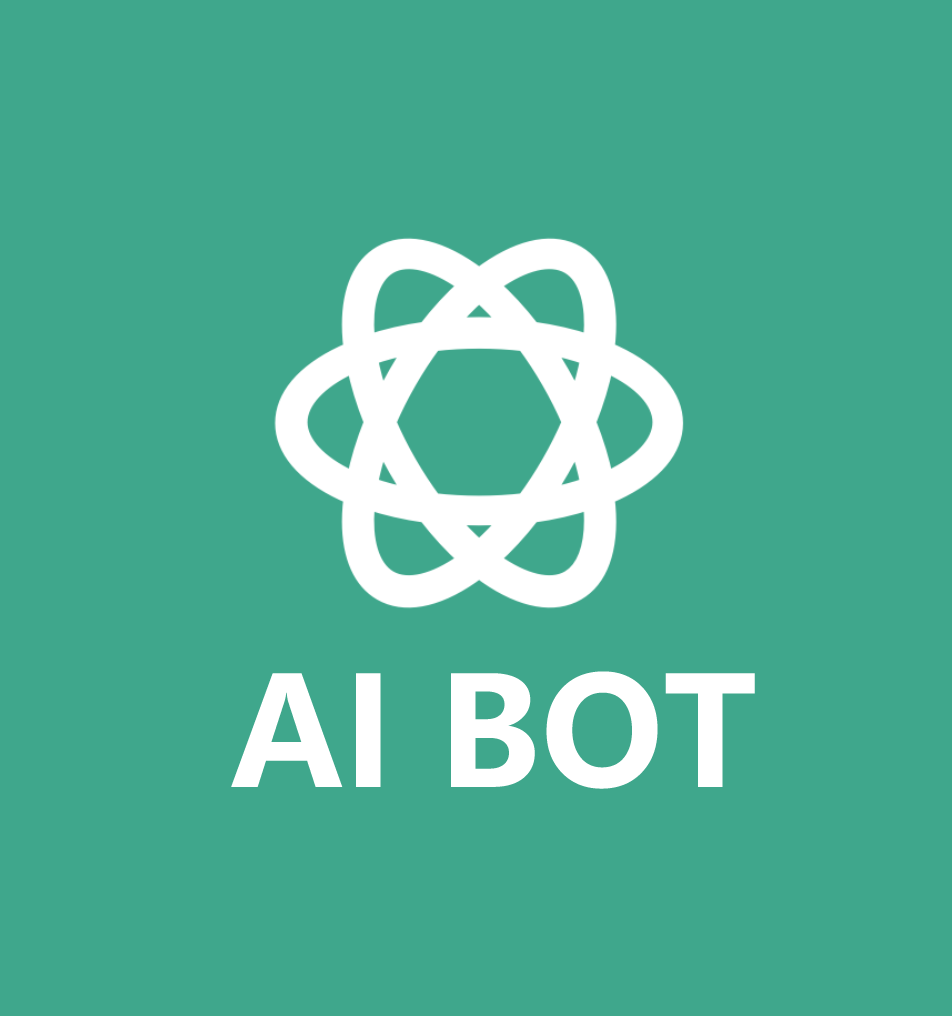


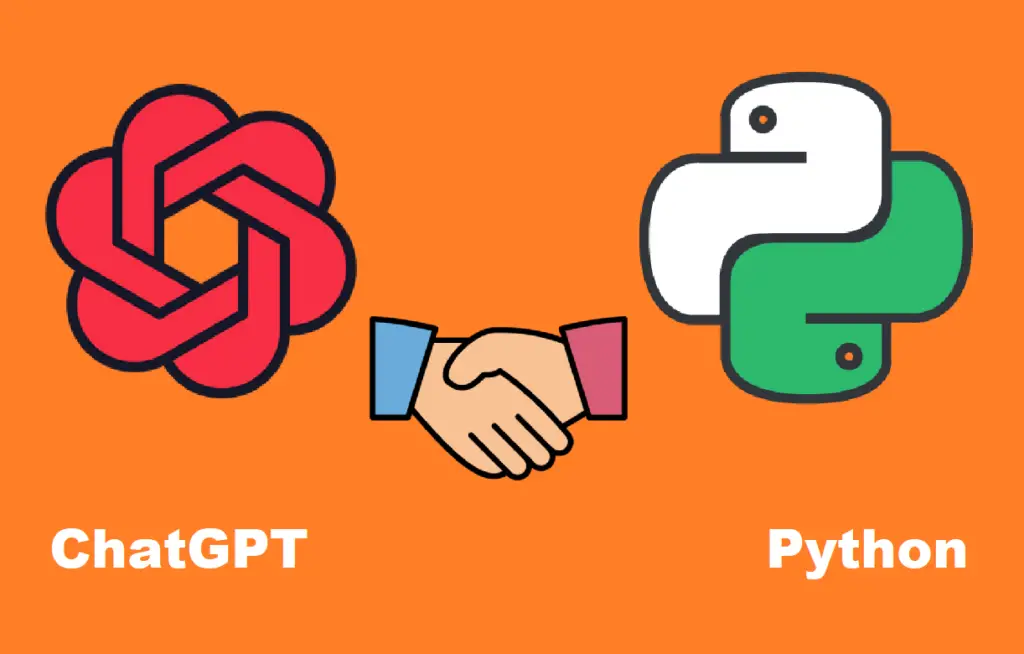
发表评论 取消回复