
在Web开发中,经常需要将JSON格式的数据转换为PHP数组,以便进行数据处理。PHP提供了一个方便的函数`json_decode()`,可以将JSON格式的字符串转换为PHP数组。在本篇文章中,我们将介绍`json_decode()`函数的用法和一些注意事项。
## `json_decode()`函数的语法
`json_decode()`函数的语法如下:
```php
mixed json_decode ( string $json [, bool $assoc = false [, int $depth = 512 [, int $options = 0 ]]] )
```
`json_decode()`函数接收一个JSON格式的字符串,并返回一个PHP数组或对象。其中,`$json`参数表示待转换的JSON格式的字符串,`$assoc`参数表示是否将返回结果作为数组(默认为false,返回对象形式),`$depth`参数表示可以转换的最大深度(默认为512),`$options`参数为一个整数,用于设置其他选项(默认为0)。
## `json_decode()`函数的用法
下面是一个使用`json_decode()`函数将JSON格式的数据转换为PHP数组的示例代码:
```php
$json_str = '{"name":"Tom","age":20,"email":"tom@example.com"}';
$php_arr = json_decode($json_str, true);
print_r($php_arr);
```
结果将输出:
```
Array
(
[name] => Tom
[age] => 20
[email] => tom@example.com
)
```
在上面的示例中,我们通过`json_decode()`函数将JSON格式的字符串`$json_str`转换为PHP数组`$php_arr`。第二个参数为`true`,表示将返回结果作为数组形式。
如果第二个参数为`false`,则返回一个对象:
```php
$json_str = '{"name":"Tom","age":20,"email":"tom@example.com"}';
$php_obj = json_decode($json_str);
var_dump($php_obj);
```
结果将输出:
```
object(stdClass)#1 (3) {
["name"]=>
string(3) "Tom"
["age"]=>
int(20)
["email"]=>
string(15) "tom@example.com"
}
```
在上面的示例中,我们没有设置第二个参数,因此将默认返回一个对象。
## `json_decode()`函数的注意事项
接下来,我们介绍一些在使用`json_decode()`函数时需要注意的事项。
### 1. 带中文的JSON字符串需要使用`json_decode($str, true, JSON_UNESCAPED_UNICODE)`解码
在默认情况下,`json_decode()`会将JSON字符串中的中文转义为Unicode编码。如果需要返回可读的中文字符,则应该使用常量`JSON_UNESCAPED_UNICODE`。例如:
```php
$json_str = '{"name":"王大锤","age":30}';
$php_arr = json_decode($json_str, true, JSON_UNESCAPED_UNICODE);
print_r($php_arr);
```
输出结果:
```
Array
(
[name] => 王大锤
[age] => 30
)
```
### 2. 非法的JSON字符串会返回`null`
如果待转换的JSON字符串不符合JSON格式,则`json_decode()`函数将返回`null`。例如:
```php
$json_str = '{"name":"Tom,"age":20,"email":"tom@example.com"}'; // 缺少右括号
$php_arr = json_decode($json_str, true);
print_r($php_arr);
```
输出结果:
```
null
```
### 3. 超过最大深度的嵌套层次会返回`null`
在进行JSON字符串到PHP数组的转换时,如果嵌套层次太深,超过了`$depth`设置的最大深度,则`json_decode()`函数将返回`null`。例如:
```php
$json_str = '
{
"name": "Tom",
"age": 20,
"children": [
{
"name": "小明",
"age": 5,
"children": [
{
"name": "小刚",
"age": 1
}
]
}
]
}';
$php_arr = json_decode($json_str, true, 2); // 设置最大深度为2
print_r($php_arr);
```
输出结果:
```
null
```
在上面的示例中,`$depth`参数设置为`2`,而`$json_str`的"children"数组嵌套层数较深,超过了最大深度,因此返回`null`。
### 4. 对象属性名必须加引号
在JSON格式中,对象属性名必须加上双引号。如果不加双引号,则`json_decode()`函数将返回`null`。例如:
```php
$json_str = '{name:"Tom",age:20}'; // 属性名不加引号
$php_arr = json_decode($json_str, true);
print_r($php_arr);
```
输出结果:
```
null
```
### 5. 数组元素可以没有键名
在JSON格式中,数组元素可以没有键名。如果一个JSON数组中的元素都没有键名,`json_decode()`函数将返回一个普通的PHP数组。例如:
```php
$json_str = '["Tom",20,"tom@example.com"]'; // 数组元素没有键名
$php_arr = json_decode($json_str, true);
print_r($php_arr);
```
输出结果:
```
Array
(
[0] => Tom
[1] => 20
[2] => tom@example.com
)
```
## 总结
在本篇文章中,我们介绍了PHP中将JSON格式的数据转换为PHP数组的方法`json_decode()`。同时,我们也列举了在使用`json_decode()`函数时需要注意的事项,以便开发人员避免在实际应用中遇到一些常见的问题。
壹涵网络我们是一家专注于网站建设、企业营销、网站关键词排名、AI内容生成、新媒体营销和短视频营销等业务的公司。我们拥有一支优秀的团队,专门致力于为客户提供优质的服务。
我们致力于为客户提供一站式的互联网营销服务,帮助客户在激烈的市场竞争中获得更大的优势和发展机会!
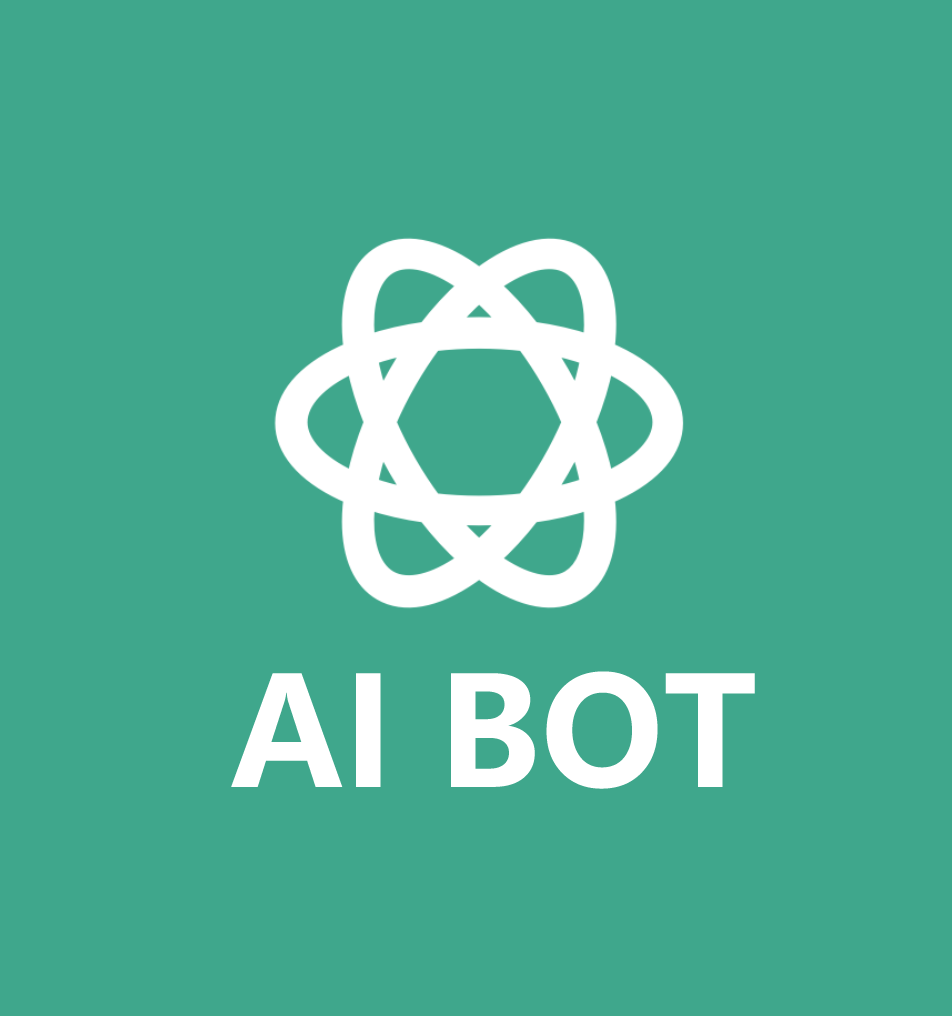


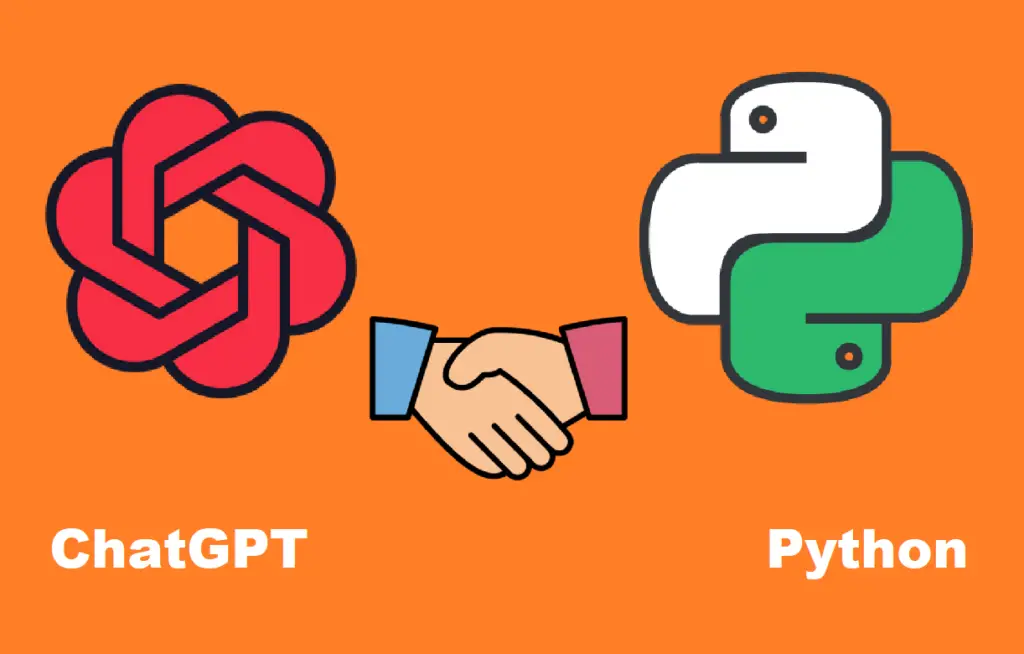
发表评论 取消回复