
The UsedRange property in VBA is used to determine the range of cells that contains data in a worksheet. It returns a Range object that represents the used range of cells in a worksheet.
The UsedRange property is especially useful when you want to perform operations on only the cells that contain data and avoid empty or unused cells. It is important to note that the UsedRange property may not always accurately represent the actual used range of cells, especially if there are empty cells or cells that have been formatted but do not contain any data. Therefore, it is a good practice to use the UsedRange property with caution and verify its accuracy in your specific scenario.
Syntax:
To use the UsedRange property in VBA, you can use the following syntax:
Worksheets("Sheet1").UsedRange
Here, "Sheet1" represents the name of the worksheet for which you want to determine the used range.
Example Usage:
Let's consider an example where you have a worksheet with data in cells A1 to D10, but cells E1 to E10 are empty. To determine the used range of cells in this worksheet, you can use the following VBA code:
Sub GetUsedRange()
Dim ws As Worksheet
Set ws = ThisWorkbook.Worksheets("Sheet1")
Dim usedRange As Range
Set usedRange = ws.UsedRange
MsgBox "The used range is: " & usedRange.Address
End Sub
In this example, the UsedRange property is used to get the range of cells that contain data in the worksheet "Sheet1". The result is then displayed in a message box.
Limitations and Considerations:
1. The UsedRange property may not accurately represent the true used range of cells if there are empty cells or cells that have been formatted but do not contain any data. Therefore, it is recommended to validate the results of the UsedRange property in your specific scenario.
2. If you have a large amount of data in your worksheet, using the UsedRange property can be time-consuming. In such cases, it may be more efficient to manually define the range of cells that contain data.
3. The UsedRange property is a worksheet-level property, meaning it works within a specific worksheet. If you want to determine the used range across multiple worksheets, you will need to use the UsedRange property for each worksheet individually.
In conclusion, the UsedRange property in VBA is a useful tool for determining the range of cells that contain data in a worksheet. It allows you to perform operations on only the relevant cells and avoids unnecessary processing of empty or unused cells. However, it is important to be mindful of its limitations and validate its results in your specific scenario.
壹涵网络我们是一家专注于网站建设、企业营销、网站关键词排名、AI内容生成、新媒体营销和短视频营销等业务的公司。我们拥有一支优秀的团队,专门致力于为客户提供优质的服务。
我们致力于为客户提供一站式的互联网营销服务,帮助客户在激烈的市场竞争中获得更大的优势和发展机会!
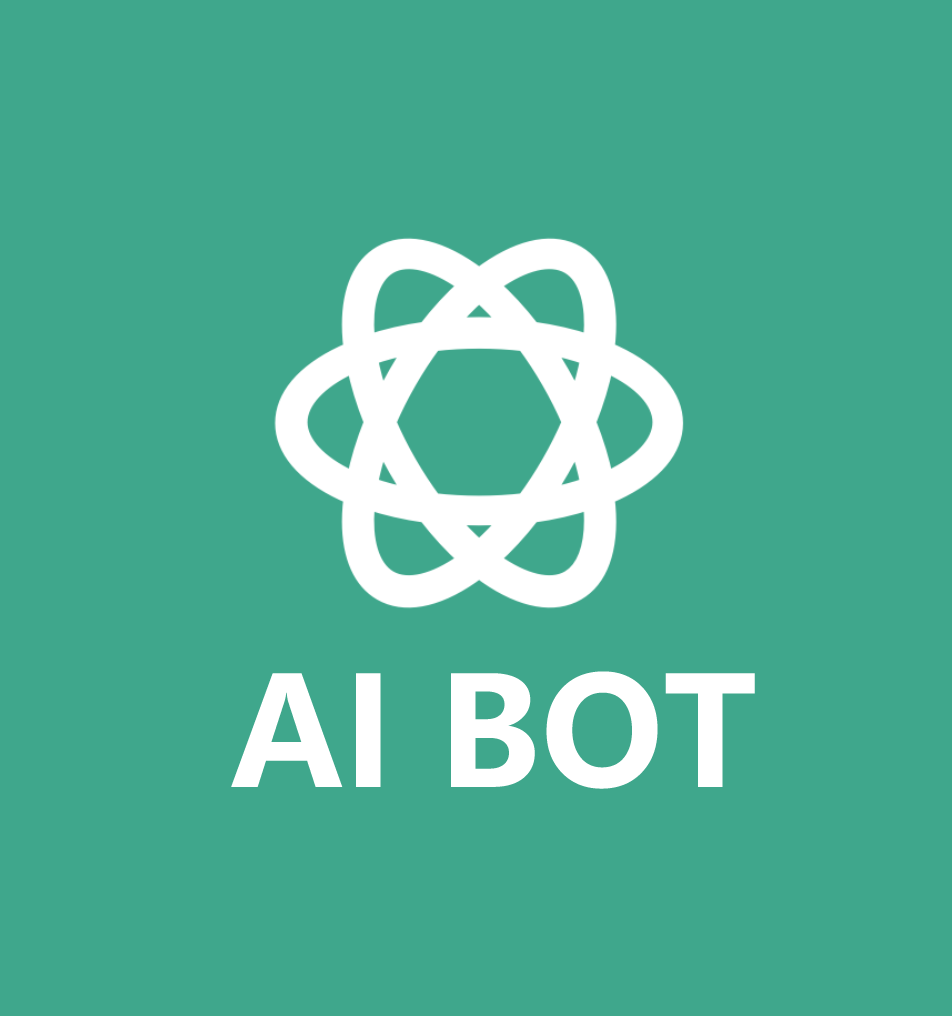


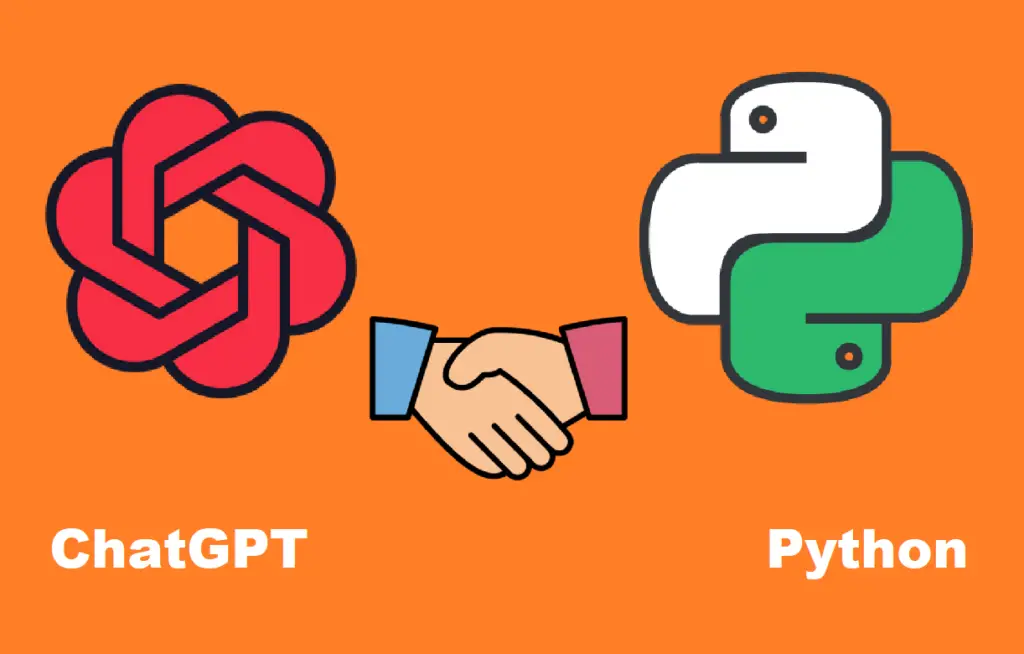
发表评论 取消回复