
Delphi是一种高级集成开发环境(IDE),广泛应用于Windows操作系统下的应用程序开发。在Delphi开发中,三层架构是一种常用的设计模式,用于将应用程序的功能划分为三个独立的层次:表示层、业务逻辑层和数据访问层。这种架构可以提高应用程序的可维护性、可扩展性和可测试性。
在以下的例子中,我们将使用Delphi来实现一个简单的学生管理系统,展示如何使用三层架构进行开发。
首先,我们需要创建表示层。在Delphi中,我们可以使用Windows Form来实现表示层的界面。在这个例子中,我们将创建一个窗体,包含学生的姓名、年龄和成绩等信息的输入框和按钮。
```delphi
unit MainForm;
interface
uses
Windows, Messages, SysUtils, Variants, Classes, Graphics, Controls, Forms,
Dialogs, StdCtrls;
type
TfrmMain = class(TForm)
lblName: TLabel;
lblAge: TLabel;
lblScore: TLabel;
edtName: TEdit;
edtAge: TEdit;
edtScore: TEdit;
btnAdd: TButton;
btnEdit: TButton;
btnDelete: TButton;
btnSearch: TButton;
lstStudents: TListBox;
procedure btnAddClick(Sender: TObject);
procedure btnEditClick(Sender: TObject);
procedure btnDeleteClick(Sender: TObject);
procedure btnSearchClick(Sender: TObject);
private
{ Private declarations }
public
{ Public declarations }
end;
var
implementation
{$R *.dfm}
procedure TfrmMain.btnAddClick(Sender: TObject);
begin
// 点击“添加”按钮后的操作
end;
procedure TfrmMain.btnEditClick(Sender: TObject);
begin
// 点击“编辑”按钮后的操作
end;
procedure TfrmMain.btnDeleteClick(Sender: TObject);
begin
// 点击“删除”按钮后的操作
end;
procedure TfrmMain.btnSearchClick(Sender: TObject);
begin
// 点击“搜索”按钮后的操作
end;
end.
```
接下来,我们需要创建业务逻辑层。这一层主要负责处理业务逻辑,例如添加、编辑、删除和搜索学生等操作。
```delphi
unit StudentBusinessLogic;
interface
uses
SysUtils;
type
TStudent = class
private
FName: string;
FAge: Integer;
FScore: Integer;
public
constructor Create(const AName: string; AAge, AScore: Integer); overload;
function GetName: string;
function GetAge: Integer;
function GetScore: Integer;
end;
TStudentManager = class
private
FStudentList: TList public constructor Create; destructor Destroy; override; procedure AddStudent(const AName: string; AAge, AScore: Integer); procedure EditStudent(const AName: string; AAge, AScore: Integer); procedure DeleteStudent(const AName: string); function SearchStudent(const AName: string): TStudent; end; implementation constructor TStudent.Create(const AName: string; AAge, AScore: Integer); begin FName := AName; FAge := AAge; FScore := AScore; end; function TStudent.GetName: string; begin Result := FName; end; function TStudent.GetAge: Integer; begin Result := FAge; end; function TStudent.GetScore: Integer; begin Result := FScore; end; constructor TStudentManager.Create; begin FStudentList := TList end; destructor TStudentManager.Destroy; var I: Integer; begin for I := 0 to FStudentList.Count - 1 do FStudentList[I].Free; FStudentList.Free; inherited; end; procedure TStudentManager.AddStudent(const AName: string; AAge, AScore: Integer); begin FStudentList.Add(TStudent.Create(AName, AAge, AScore)); end; procedure TStudentManager.EditStudent(const AName: string; AAge, AScore: Integer); var Student: TStudent; begin Student := SearchStudent(AName); if Assigned(Student) then begin Student.FAge := AAge; Student.FScore := AScore; end; end; procedure TStudentManager.DeleteStudent(const AName: string); var Student: TStudent; begin Student := SearchStudent(AName); if Assigned(Student) then FStudentList.Remove(Student); end; function TStudentManager.SearchStudent(const AName: string): TStudent; var Student: TStudent; begin Result := nil; for Student in FStudentList do begin if Student.FName = AName then begin Result := Student; Break; end; end; end; end. ``` 最后,我们需要创建数据访问层。这一层主要负责与数据库进行交互,例如保存学生信息、加载学生信息等操作。在这个例子中,我们将使用简单的列表作为存储学生信息的数据源。 ```delphi unit StudentDataAccess; interface uses StudentBusinessLogic, SysUtils, Generics.Collections; type TStudentDataAccess = class public class function LoadStudents: TList class procedure SaveStudents(const AStudentList: TList end; implementation class function TStudentDataAccess.LoadStudents: TList var StudentList: TList begin StudentList := TList // 从数据库加载学生信息到StudentList // 这里我们使用硬编码的方式进行演示,实际应用中应该从数据库中读取 StudentList.Add(TStudent.Create('张三', 18, 90)); StudentList.Add(TStudent.Create('李四', 19, 95)); StudentList.Add(TStudent.Create('王五', 20, 85)); Result := StudentList; end; class procedure TStudentDataAccess.SaveStudents(const AStudentList: TList begin // 将学生信息保存到数据库 // 这里我们使用硬编码的方式进行演示,实际应用中应该保存到数据库 end; end. ``` 接下来,我们需要在表示层中调用业务逻辑层和数据访问层的方法。 ```delphi uses StudentBusinessLogic, StudentDataAccess; procedure TfrmMain.btnAddClick(Sender: TObject); begin // 获取用户输入的学生信息 with frmMain do TStudentManager.AddStudent(edtName.Text, StrToInt(edtAge.Text), StrToInt(edtScore.Text)); // 刷新学生列表 RefreshStudents; end; procedure TfrmMain.btnEditClick(Sender: TObject); begin // 获取用户输入的学生信息 with frmMain do TStudentManager.EditStudent(edtName.Text, StrToInt(edtAge.Text), StrToInt(edtScore.Text)); // 刷新学生列表 RefreshStudents; end; procedure TfrmMain.btnDeleteClick(Sender: TObject); begin // 获取用户选择的学生姓名 with frmMain do TStudentManager.DeleteStudent(lstStudents.Items[lstStudents.ItemIndex]); // 刷新学生列表 RefreshStudents; end; procedure TfrmMain.btnSearchClick(Sender: TObject); var Student: TStudent; begin // 获取用户输入的学生姓名 Student := TStudentManager.SearchStudent(edtName.Text); if Assigned(Student) then begin // 显示学生信息 edtAge.Text := IntToStr(Student.GetAge); edtScore.Text := IntToStr(Student.GetScore); end else begin // 学生不存在,显示错误消息 ShowMessage('该学生不存在!'); end; end; procedure TfrmMain.RefreshStudents; var StudentList: TList Student: TStudent; begin // 清空学生列表 lstStudents.Clear; // 加载学生信息 StudentList := TStudentDataAccess.LoadStudents; // 将学生信息添加到学生列表 for Student in StudentList do lstStudents.AddItem(Student.GetName, Student); StudentList.Free; end; ``` 在这个例子中,我们创建了三个单元:MainForm、StudentBusinessLogic和StudentDataAccess。MainForm负责用户界面的显示和用户操作的响应,StudentBusinessLogic负责学生相关的业务逻辑,StudentDataAccess负责与数据库进行交互。 通过以上的代码,我们可以看到三层架构的设计模式在Delphi中的应用。表示层与业务逻辑层通过调用方法进行交互,业务逻辑层与数据访问层通过调用方法进行交互。这种分层的架构使得应用程序的功能模块更加清晰,易于维护和扩展。 在实际应用中,我们可以使用更复杂的数据库或者其他第三方组件来替代简单的列表作为数据源,以实现更强大的功能。同时,我们还可以使用Delphi的单元测试框架来对业务逻辑层进行单元测试,以保证代码的质量和稳定性。 三层架构是一种常用的软件设计模式,它将应用程序划分为三个独立的层次,使得应用程序的开发和维护更加简单和可靠。在Delphi中,我们可以使用这种架构来开发各种应用程序,包括桌面应用程序、移动应用程序和Web应用程序等。 总之,Delphi的三层架构能够有效地提高应用程序的可维护性、可扩展性和可测试性。通过合理地划分应用程序的功能模块,并使用适当的设计模式和组件,我们可以开发出高效、稳定和易于维护的应用程序。 壹涵网络我们是一家专注于网站建设、企业营销、网站关键词排名、AI内容生成、新媒体营销和短视频营销等业务的公司。我们拥有一支优秀的团队,专门致力于为客户提供优质的服务。 我们致力于为客户提供一站式的互联网营销服务,帮助客户在激烈的市场竞争中获得更大的优势和发展机会!
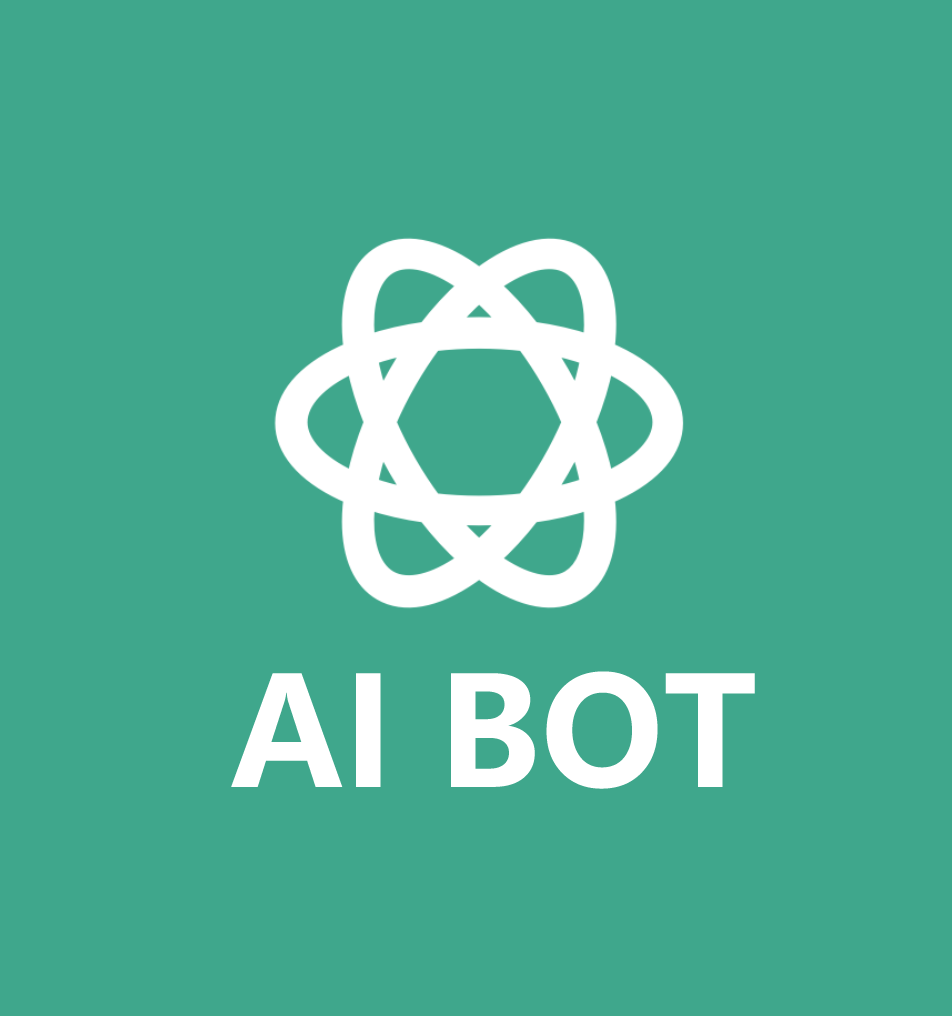


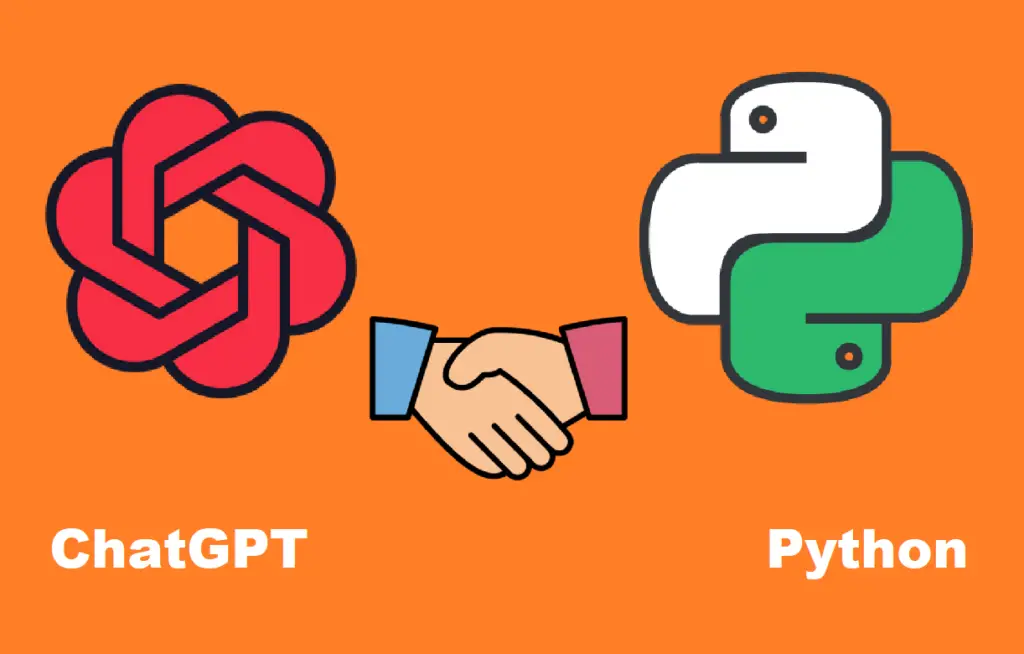
发表评论 取消回复