
Android中的ImageView可以用来展示图片,而android:scaleType属性则控制了图片在ImageView空间中的展现方式。本文将详细介绍android:scaleType属性的各种取值及其使用方法,并附带多个示例。
一、属性介绍
android:scaleType属性控制了图片在ImageView空间中的缩放和位置调整方式。在原始图片比ImageView小的情况下,android:scaleType属性自动对图片进行缩放,以填满ImageView空间。下面是该属性可取的值及其功能介绍:
1. android:scaleType="center"
表示图片不进行缩放,居中展示在ImageView中间。
示例代码:
```
android:id="@+id/imageview" android:layout_width="match_parent"
android:layout_height="match_parent"
android:src="@drawable/image"
android:scaleType="center" />
```
2. android:scaleType="centerCrop"
表示缩放图片,使图片宽度和高度都大于等于ImageView的宽度和高度,然后居中展示在ImageView中间。
示例代码:
```
android:id="@+id/imageview" android:layout_width="match_parent"
android:layout_height="match_parent"
android:src="@drawable/image"
android:scaleType="centerCrop" />
```
3. android:scaleType="centerInside"
表示缩放图片,使图片的宽度和高度都小于等于ImageView的宽度和高度,然后居中展示在ImageView中间。如果图片本来就比ImageView小,就不会进行缩放。
示例代码:
```
android:id="@+id/imageview" android:layout_width="match_parent"
android:layout_height="match_parent"
android:src="@drawable/image"
android:scaleType="centerInside" />
```
4. android:scaleType="fitCenter"
表示缩放图片,使图片宽度或高度等于小于ImageView的宽度或高度,然后居中展示在ImageView中间。
示例代码:
```
android:id="@+id/imageview" android:layout_width="match_parent"
android:layout_height="match_parent"
android:src="@drawable/image"
android:scaleType="fitCenter" />
```
5. android:scaleType="fitEnd"
表示缩放图片,使图片宽度或高度等于小于ImageView的宽度或高度,然后展示在ImageView的底部或右边。
示例代码:
```
android:id="@+id/imageview" android:layout_width="match_parent"
android:layout_height="match_parent"
android:src="@drawable/image"
android:scaleType="fitEnd" />
```
6. android:scaleType="fitStart"
表示缩放图片,使图片宽度或高度等于小于ImageView的宽度或高度,然后展示在ImageView的顶部或左边。
示例代码:
```
android:id="@+id/imageview" android:layout_width="match_parent"
android:layout_height="match_parent"
android:src="@drawable/image"
android:scaleType="fitStart" />
```
7. android:scaleType="fitXY"
表示始终填满ImageView空间,不保留图片原始宽高比。这种方式可能导致图片变形,不建议使用。
示例代码:
```
android:id="@+id/imageview" android:layout_width="match_parent"
android:layout_height="match_parent"
android:src="@drawable/image"
android:scaleType="fitXY" />
```
二、使用方法
android:scaleType属性只能在ImageView控件上使用,通过在布局文件中设置android:scaleType属性值,就可以实现对ImageView图片展示的各种调整方式。具体步骤如下:
1. 将图片资源放入res/drawable目录下,或从网络下载图片并保存在手机本地。
2. 在布局文件中引入一个ImageView控件,设置android:src为图片资源,并设置android:scaleType为需要实现的展示方式。例如:
```
android:layout_width="match_parent" android:layout_height="wrap_content"
android:src="@drawable/image"
android:scaleType="centerCrop" />
```
三、案例展示
以下是多个示例,展示不同的图片展示方式。
1. center
原始图片:
展示效果:
示例代码:
```
android:layout_width="match_parent" android:layout_height="match_parent"
android:src="@drawable/image"
android:scaleType="center" />
```
2. centerCrop
原始图片:
展示效果:
示例代码:
```
android:layout_width="match_parent" android:layout_height="match_parent"
android:src="@drawable/image"
android:scaleType="centerCrop" />
```
3. centerInside
原始图片:
展示效果:
示例代码:
```
android:layout_width="match_parent" android:layout_height="match_parent"
android:src="@drawable/image"
android:scaleType="centerInside" />
```
4. fitCenter
原始图片:
展示效果:
示例代码:
```
android:layout_width="match_parent" android:layout_height="match_parent"
android:src="@drawable/image"
android:scaleType="fitCenter" />
```
5. fitEnd
原始图片:
展示效果:
示例代码:
```
android:layout_width="match_parent" android:layout_height="match_parent"
android:src="@drawable/image"
android:scaleType="fitEnd" />
```
6. fitStart
原始图片:
展示效果:
示例代码:
```
android:layout_width="match_parent" android:layout_height="match_parent"
android:src="@drawable/image"
android:scaleType="fitStart" />
```
7. fitXY
原始图片:
展示效果:
示例代码:
```
android:layout_width="match_parent" android:layout_height="match_parent"
android:src="@drawable/image"
android:scaleType="fitXY" />
```
四、总结
本文介绍了android:scaleType属性的各个取值及其使用方法,并提供了多个示例。在使用ImageView展示图片时,根据实际需要选择合适的android:scaleType属性,能够更好地调整图片的显示效果,提升用户体验。
壹涵网络我们是一家专注于网站建设、企业营销、网站关键词排名、AI内容生成、新媒体营销和短视频营销等业务的公司。我们拥有一支优秀的团队,专门致力于为客户提供优质的服务。
我们致力于为客户提供一站式的互联网营销服务,帮助客户在激烈的市场竞争中获得更大的优势和发展机会!

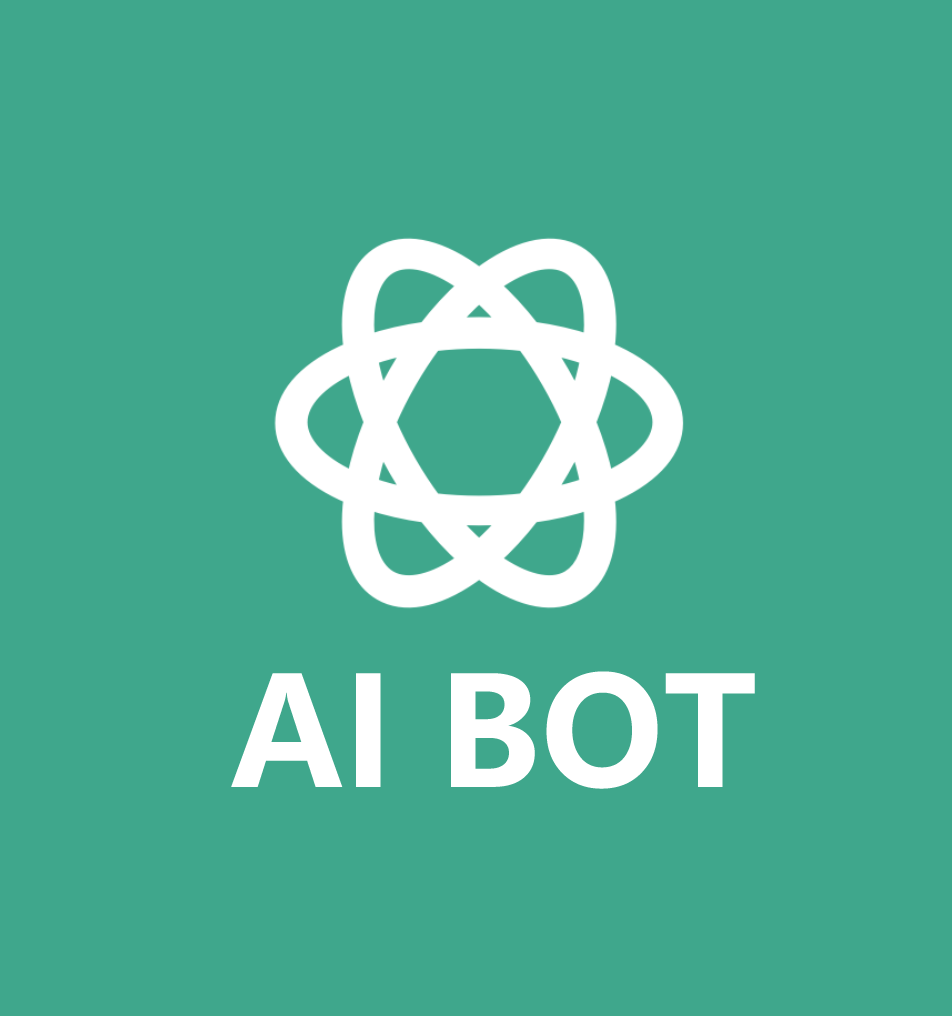


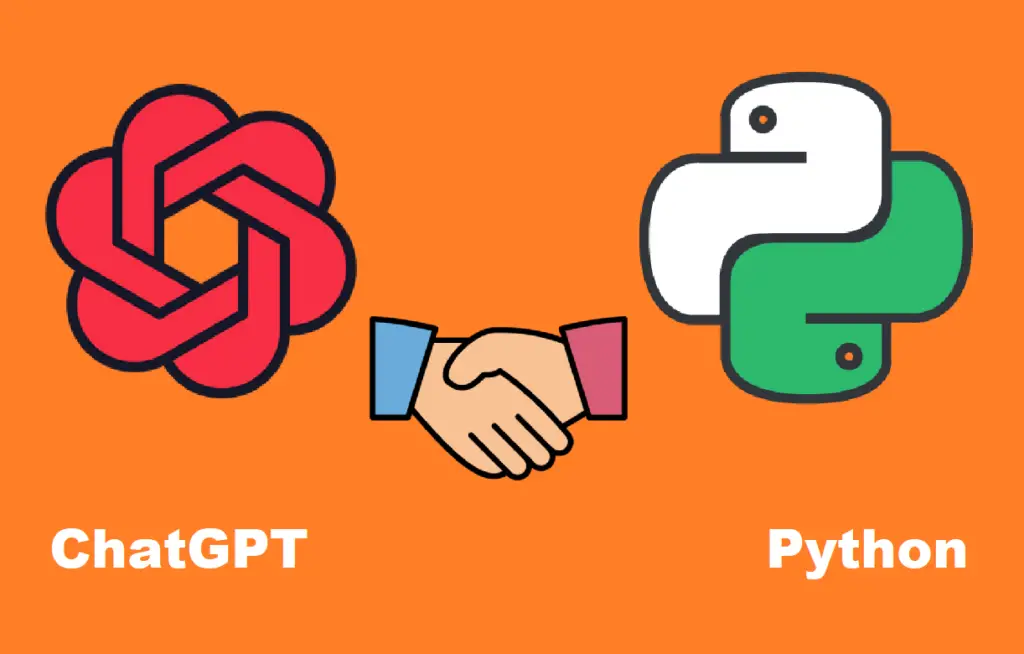
发表评论 取消回复