
Title: How to Clone a GitHub Repository to your Local Machine: A Comprehensive Guide
Introduction:
GitHub is a popular platform for hosting and collaborating on code repositories. One of the core functionalities it offers is the ability to clone repositories to your local machine. Cloning a repository enables you to have a local copy of the codebase, allowing you to work on it offline, make changes, and contribute to the project. In this article, we will provide a step-by-step guide to clone a GitHub repository to your local machine.
Step 1: Install Git
Before cloning a repository, you need to have Git installed on your local machine. Git is a version control system that enables you to track changes in your codebase efficiently. You can download and install Git from the official website (https://git-scm.com/downloads), ensuring that you choose the appropriate version for your operating system.
Step 2: Configure Git
Once Git is installed, you need to configure it with your personal information, such as your name and email address. Open a terminal or command prompt and run the following commands, replacing "Your Name" with your actual name and "your-email@example.com" with your email address:
```
git config --global user.name "Your Name"
git config --global user.email your-email@example.com
```
These configurations are important as they help identify your contributions to the repository.
Step 3: Finding the Repository
Now, go to the GitHub website (https://github.com) and search for the repository you want to clone onto your local machine. Once you've found the repository, navigate to its main page.
Step 4: Copy the Repository URL
On the repository's main page, you will find a green "Code" button. Click on it to reveal a dropdown menu with the repository's URL. Click the "Copy to clipboard" button to copy the URL of the repository.
Step 5: Cloning the Repository
Open your terminal or command prompt and navigate to the directory where you want to clone the repository. Once you are in the desired directory, run the following command, replacing "repository-url" with the URL you copied in the previous step:
```
git clone repository-url
```
The cloning process may take a few moments, depending on the size of the repository and your internet connection speed. Once the process is complete, you will have a complete copy of the repository on your local machine.
Step 6: Updating the Repository
To keep your local copy of the repository up to date with the latest changes, you can use the "git pull" command. This command fetches and merges any new changes from the remote repository into your local copy. In your terminal or command prompt, navigate to the cloned repository's directory and run the following command:
```
git pull
```
Conclusion:
In this article, we provided a comprehensive guide on how to clone a GitHub repository to your local machine. We covered the steps from installing Git to updating the repository to stay in sync with the remote version. By following these steps, you can have a local copy of the codebase, allowing you to work on it offline and contribute to the project effectively.
Further Insights:
- Branching: Aside from cloning the main repository, you can also create and switch between different branches to work on specific features or fixes without affecting the main codebase. This allows for parallel development and easier collaboration with other team members.
- Forking: If you want to contribute to an open-source project hosted on GitHub, it is recommended to fork the repository instead of cloning it directly. Forking creates a personal copy of the repository under your GitHub account, enabling you to make changes and submit pull requests to the original repository.
- Collaboration: GitHub provides various collaboration features, such as pull requests, issue tracking, and code reviews. These features facilitate communication and coordination between team members, ensuring that the codebase remains of high quality and integrity.
壹涵网络我们是一家专注于网站建设、企业营销、网站关键词排名、AI内容生成、新媒体营销和短视频营销等业务的公司。我们拥有一支优秀的团队,专门致力于为客户提供优质的服务。
我们致力于为客户提供一站式的互联网营销服务,帮助客户在激烈的市场竞争中获得更大的优势和发展机会!
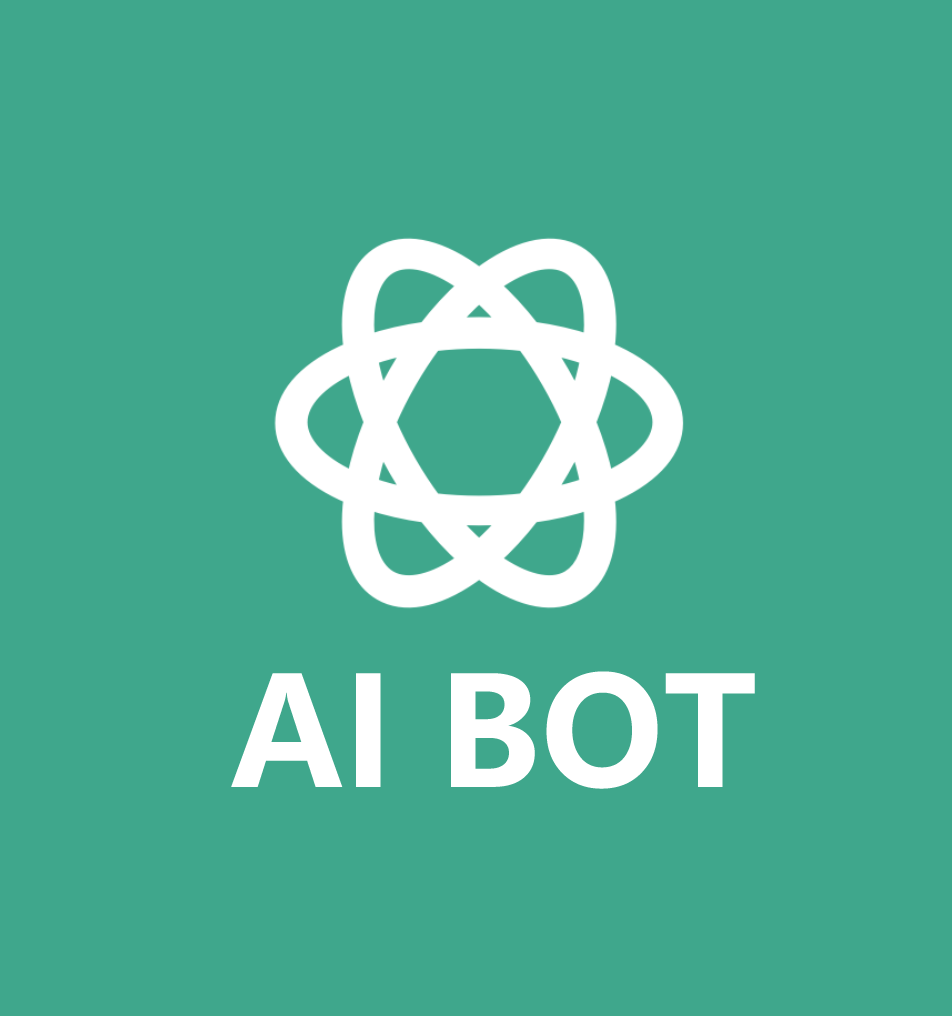


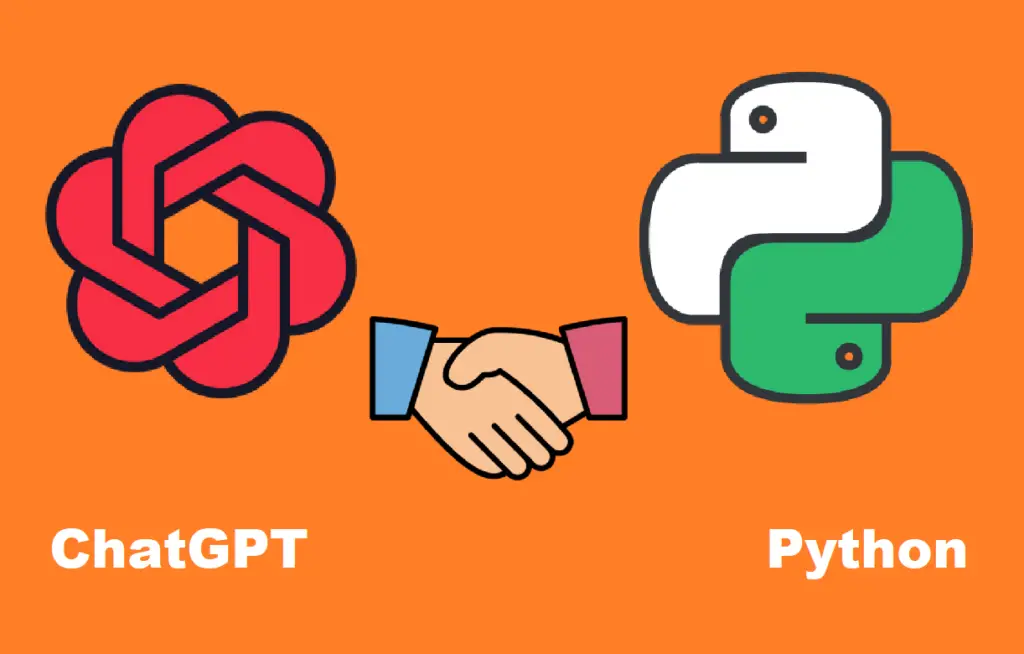
发表评论 取消回复