
Title: Linking a Local Git Repository to GitHub
Introduction:
Git is a powerful version control system that allows developers to track changes in their projects. GitHub, on the other hand, is a popular web-based platform that offers git hosting services and provides collaborative features for teams. Linking a local git repository to GitHub allows developers to store and manage their code remotely, collaborate with others, and take advantage of the various tools and services offered by GitHub. In this article, we will explore the steps to link a local git repository to GitHub and discuss some related knowledge and important considerations.
Step 1: Creating a Repository on GitHub
1. Open GitHub and sign in to your account.
2. Click on the "+" sign in the upper right corner, then select "New repository".
3. Provide a name for your repository, choose whether it should be public or private, and add an optional description.
4. Click on the "Create repository" button to create your repository on GitHub.
Step 2: Initializing and Configuring Git Locally
1. Open a terminal or command prompt and navigate to the root folder of your local git repository.
2. Run the command "git init" to initialize git in your local repository.
3. Configure your local git environment to associate it with your GitHub account by running the following commands:
git config --global user.name "Your Name"
git config --global user.email "your@email.com"
Note: Replace "Your Name" with your GitHub username and "your@email.com" with your GitHub email.
Step 3: Adding and Committing Files
1. Add the files you want to track in your local repository using the command "git add ." (do not forget the period).
2. Commit the changes by running the "git commit -m "Commit message"" command.
3. Repeat steps 1 and 2 whenever you make changes to your files that you want to track.
Step 4: Linking the Local Repository to GitHub
1. On your GitHub repository page, copy the repository's URL.
2. In the terminal or command prompt, run the command "git remote add origin [repository URL]".
Note: Replace "[repository URL]" with the URL you copied from your GitHub repository page.
3. Verify the remote URL by running the command "git remote -v". You should see the fetch and push URLs pointing to your GitHub repository.
Step 5: Pushing Local Changes to GitHub
1. Push your local repository to GitHub by running the command "git push -u origin master".
2. Enter your GitHub credentials when prompted.
Conclusion:
Linking a local git repository to GitHub enables developers to take advantage of the collaborative and version control features offered by GitHub. It allows for easier remote team collaboration, code sharing, and access to the various tools and services provided by GitHub. To link a local repository to GitHub, developers need to create a repository on GitHub, initialize and configure git locally, add and commit files, link the local repository to GitHub, and push local changes to GitHub. By following these steps, developers can effectively manage their code and projects using GitHub.
Further Enhancements and Considerations:
1. Branching and Merging: GitHub provides powerful features for branching and merging code changes. Exploring and understanding these features can greatly improve collaboration and development workflow.
2. Pull Requests: GitHub offers a pull request mechanism that allows developers to propose changes, review code, and discuss modifications before merging them into the main branch. Understanding how to use pull requests can be beneficial for effective teamwork.
3. Continuous Integration: Integrating git with continuous integration tools like Jenkins or Travis CI can automate the build and testing process, further streamlining software development.
4. Security: Ensure that sensitive information, such as API keys or passwords, is not committed to the remote repository. Utilize tools like gitignore to exclude certain files from being tracked by git.
5. Collaborative Workflow: Explore different collaborative workflows using branches, forks, and pull requests to foster efficient collaboration within team projects.
By familiarizing yourself with these concepts and considerations, you can make the most out of linking a local git repository to GitHub and enhance your development workflow.
壹涵网络我们是一家专注于网站建设、企业营销、网站关键词排名、AI内容生成、新媒体营销和短视频营销等业务的公司。我们拥有一支优秀的团队,专门致力于为客户提供优质的服务。
我们致力于为客户提供一站式的互联网营销服务,帮助客户在激烈的市场竞争中获得更大的优势和发展机会!
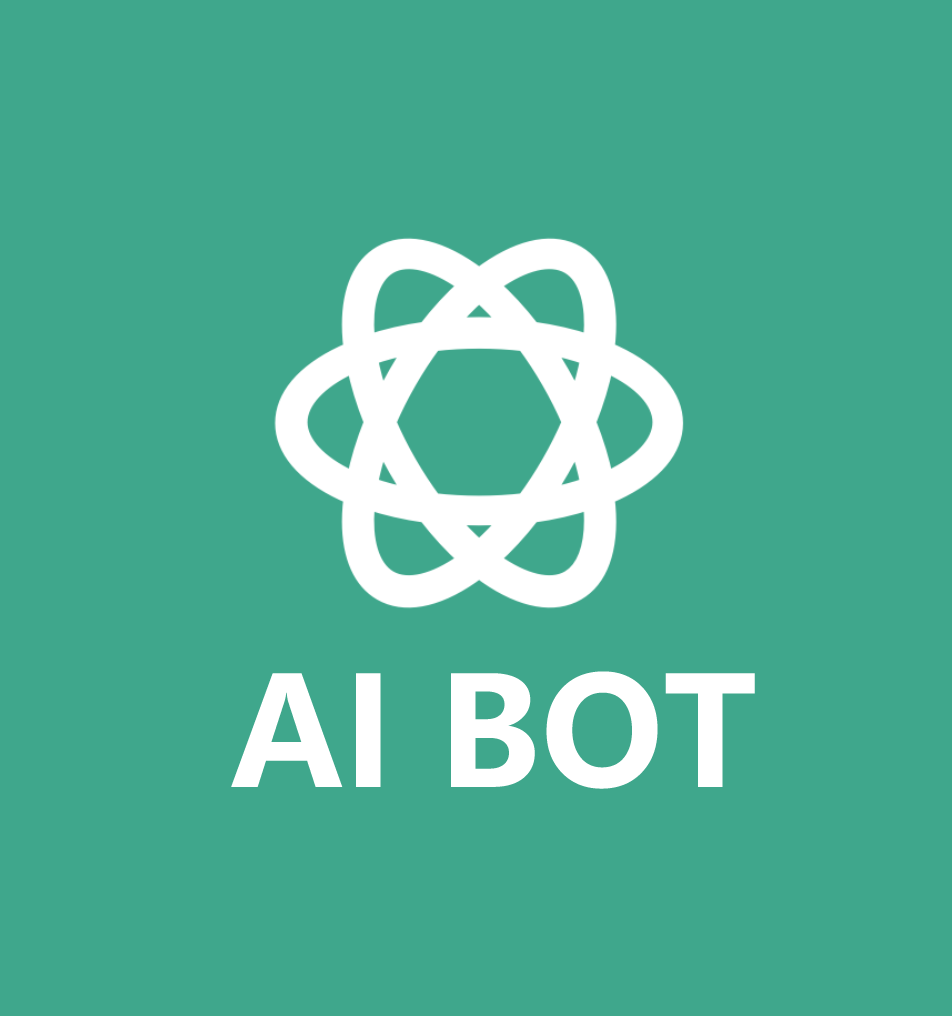


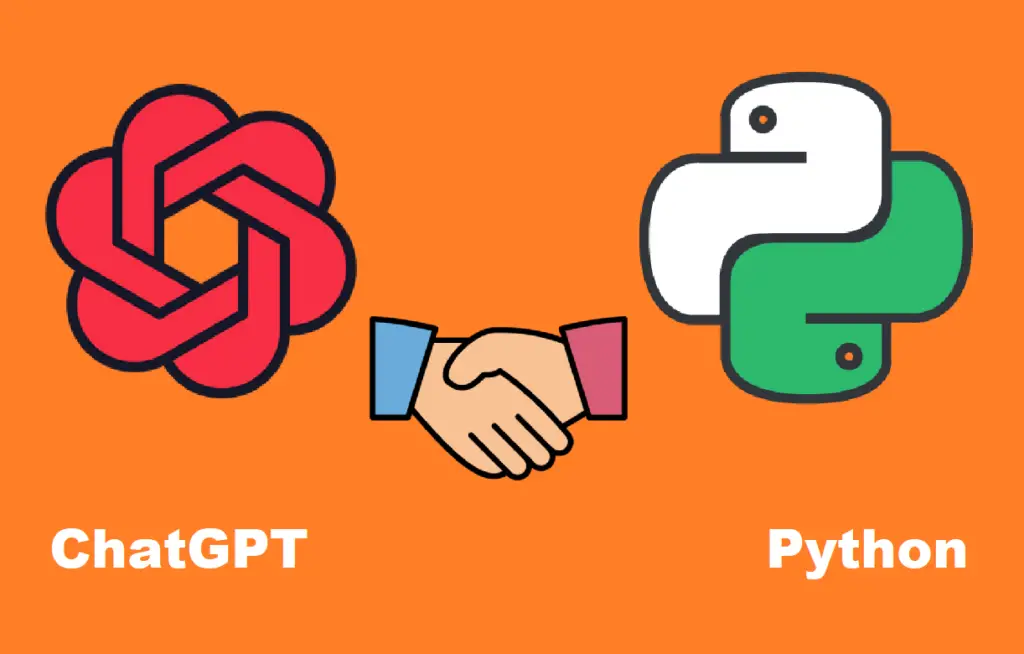
发表评论 取消回复