
Title: Understanding the fgetc() Function in PHP
Introduction:
When working with file handling operations in PHP, the fgetc() function plays a crucial role. It allows us to read and extract characters from a file, ensuring comprehensive and interactive coding. In this article, we will explore the various aspects of the fgetc() function, understand its syntax, and discuss related concepts to enhance our knowledge.
1. Syntax of fgetc():
The fgetc() function in PHP has a simple syntax:
char fgetc(resource $handle)
Here, $handle is the file pointer resource that represents the opened file. The function reads a single character from the file pointed by $handle.
2. Working Mechanism:
The fgetc() function reads the characters from the file sequentially. Each time the function is called, the file pointer moves to the next character position. As a result, we can retrieve individual characters from the file.
3. Example Usage:
Let's look at a simple code snippet that demonstrates the usage of fgetc():
```php
$handle = fopen("file.txt", "r");
if ($handle) {
while (($char = fgetc($handle)) !== false) {
echo $char;
}
fclose($handle);
} else {
echo "Error opening the file.";
}
?>
```
In this example, we open a file called "file.txt" in read mode using fopen(). Inside the while loop, we use fgetc() to read each character from the file one at a time. Finally, we close the file using fclose().
4. Error Handling:
It is essential to consider error handling while using the fgetc() function. If the file fails to open, or an error occurs during reading, the function returns false. We should include proper error handling code to cater to such scenarios.
5. Performance Considerations:
While fgetc() provides a convenient way to read characters from a file, it may not be efficient when dealing with large files. This is because of the overhead involved in accessing the file system for every single character. In such cases, alternative functions like fread() or file_get_contents() may provide better performance.
6. Special Characters:
The fgetc() function treats newline (\n) as a single character. In some scenarios, it may be necessary to consider additional characters like carriage return (\r) or line feed (\r\n) as separate characters. In such cases, other functions like fgets() or file() that read lines of text can be more suitable.
7. Binary Files:
While the fgetc() function is primarily used for reading text files, it can also be used for binary files. Binary files contain non-textual data, and reading them character by character can be extremely useful.
8. End of File:
The fgetc() function allows us to easily identify the end of a file. When called at the end of the file, it returns false. This characteristic helps us in designing loops to read the file until EOF is reached.
Conclusion:
The fgetc() function is a vital tool when handling file operations in PHP. It enables us to read characters from a file and process them individually. However, it is important to consider performance constraints when dealing with large files. Alternative functions like fread() or file_get_contents() should be used in such cases. Understanding the function's syntax and considering special characters and error handling are crucial in utilizing fgetc() effectively.
By delving deeper into file handling in PHP, we can explore additional functions and concepts that simplify our code and enhance our understanding of PHP programming. Proper utilization of file handling functions enables effective data processing and manipulation in PHP applications.
壹涵网络我们是一家专注于网站建设、企业营销、网站关键词排名、AI内容生成、新媒体营销和短视频营销等业务的公司。我们拥有一支优秀的团队,专门致力于为客户提供优质的服务。
我们致力于为客户提供一站式的互联网营销服务,帮助客户在激烈的市场竞争中获得更大的优势和发展机会!
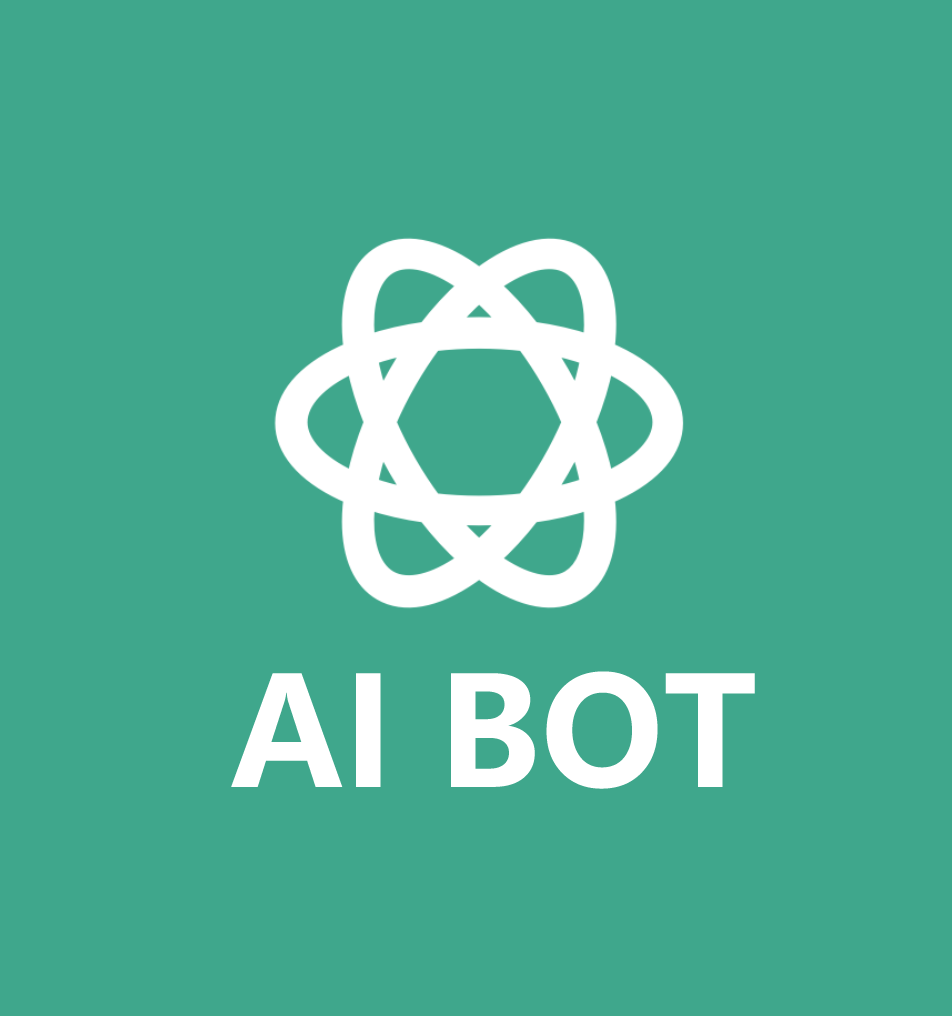


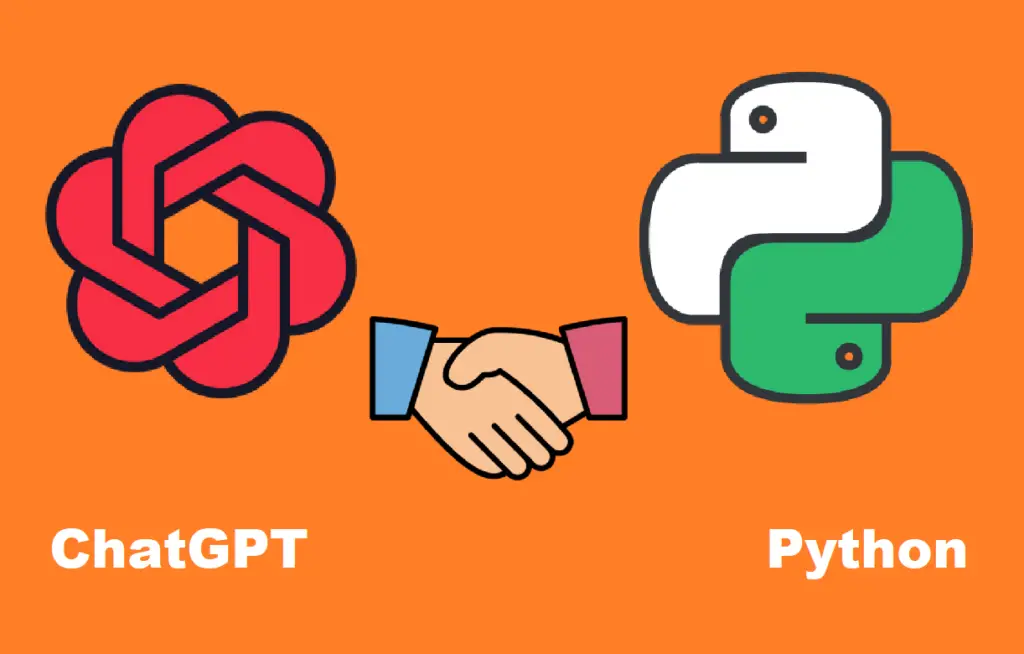
发表评论 取消回复