
AspNetPager是一款用于ASP.NET网页开发的分页控件。它能够方便地实现数据分页功能,可适用于许多类型的应用程序。该控件提供了丰富的功能和配置选项,让开发者可以轻松实现基本的分页和高级分页。
一、控件介绍
AspNetPager是一款开源的分页控件,它可以从CodePlex上进行下载并安装。该控件支持多种不同的数据源,例如SqlDataSource,ObjectDataSource,XmlDataSource和LinqDataSource等。它还支持在GridView、DataList和Repeater等控件上进行分页。AspNetPager可以自定义分页样式,然后通过ASP.NET主题功能进行应用。
二、使用方法
1、下载AspNetPager控件。可以从CodePlex上下载AspNetPager控件,也可以在Visual Studio中使用NuGet下载和安装。
2、将控件引用到项目中。在需要使用AspNetPager的页面上引用控件。
```ASP.NET
<%@ Register Assembly="AspNetPager" Namespace="AspNetPager" TagPrefix="asp" %>
```
3、配置AspNetPager控件。在页面上配置AspNetPager属性。
```ASP.NET
10、AutoHide:自动隐藏分页控件。
四、常见问题
1、在AspNetPager控件上显示中文导致乱码。
解决方法:将AspNetPager控件的编码属性设置为UTF-8。
```ASP.NET
```
2、在分页事件中出现“无法找到带arguments的方法”错误。
解决方法:确保分页事件的参数类型是EventArgs。
```C#
protected void AspNetPager1_PageChanged(object sender, EventArgs e)
```
3、在AspNetPager控件上应用主题后显示异常。
解决方法:将AspNetPager控件的样式设置为默认值。
```CSS
.aspNetPager td
{
padding:2px;
font-size:11px;
}
```
五、示例应用
以下是一个实际应用AspNetPager控件的例子。
```ASP.NET
<%@ Page Language="C#" AutoEventWireup="true" CodeBehind="Default.aspx.cs" Inherits="AspNetPagerExample._Default" %>
<%@ Register Assembly="AspNetPager" Namespace="AspNetPager" TagPrefix="asp" %>
```
```C#
using System;
using System.Collections.Generic;
using System.Configuration;
using System.Data;
using System.Data.SqlClient;
using System.Linq;
using System.Web;
using System.Web.UI;
using System.Web.UI.WebControls;
namespace AspNetPagerExample
{
public partial class _Default : System.Web.UI.Page
{
protected void Page_Load(object sender, EventArgs e)
{
if (!Page.IsPostBack)
{
BindData();
}
}
protected void AspNetPager1_PageChanged(object sender, EventArgs e)
{
BindData();
}
private void BindData()
{
string connectionString = ConfigurationManager.ConnectionStrings["ConnectionString"].ConnectionString;
using (SqlConnection connection = new SqlConnection(connectionString))
{
using (SqlCommand command = new SqlCommand())
{
command.Connection = connection;
command.CommandText = "SELECT * FROM [Person] ORDER BY [ID] OFFSET @Offset ROWS FETCH NEXT @PageSize ROWS ONLY";
command.Parameters.AddWithValue("Offset", (AspNetPager1.CurrentPageIndex - 1) * AspNetPager1.PageSize);
command.Parameters.AddWithValue("PageSize", AspNetPager1.PageSize);
SqlDataAdapter adapter = new SqlDataAdapter(command);
DataTable table = new DataTable();
adapter.Fill(table);
GridView1.DataSource = table;
GridView1.DataBind();
AspNetPager1.RecordCount = table.Rows.Count;
}
}
}
}
}
```
该例子演示了如何将AspNetPager控件绑定到GridView控件上进行分页。页面加载时,绑定第一页数据;分页事件发生时,重新绑定数据。在BindData()方法中,使用SqlDataAdapter从数据库中获取指定页码的数据,并将表格绑定到GridView控件。然后,将表格行数设置为记录数属性。
在页面上设置了分页控件的样式,对应的CSS代码在style元素中。在List分页模式下,默认的ASP.NET样式不太明显,因此建议自定义样式。
总结
AspNetPager是ASP.NET网页开发中常用的分页控件,使用简单、功能强大,常常出现在论坛、博客、电商等网站中。开发者可以针对具体情况进行调整,定制自己的分页效果。需要注意的是,导航条样式的设置需要仔细处理,要美观大方,又不失实用。
壹涵网络我们是一家专注于网站建设、企业营销、网站关键词排名、AI内容生成、新媒体营销和短视频营销等业务的公司。我们拥有一支优秀的团队,专门致力于为客户提供优质的服务。
我们致力于为客户提供一站式的互联网营销服务,帮助客户在激烈的市场竞争中获得更大的优势和发展机会!
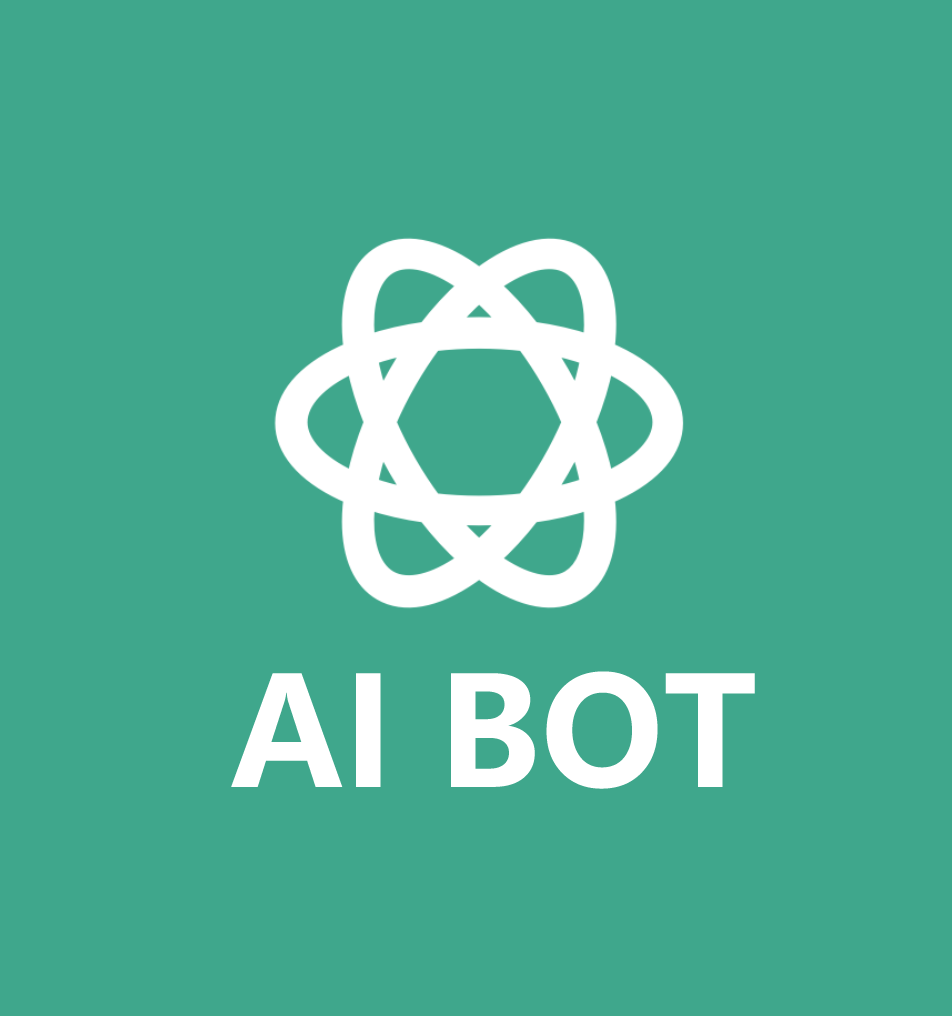


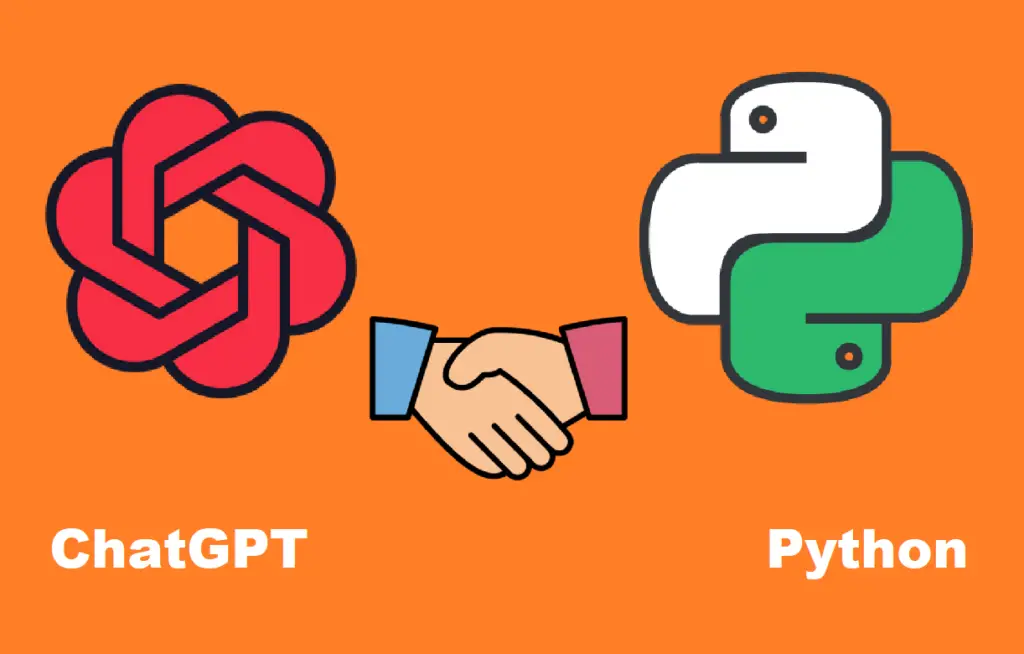
发表评论 取消回复