
VelocityTracker是Android SDK中的一个工具类,用于跟踪手势事件的速度。当我们需要实现一些手势操作,如拖拽、滑动、惯性滑动等时,可以通过VelocityTracker来获取手势事件的速度,并根据速度来实现对应的操作。
VelocityTracker可以跟踪MotionEvent中的getXVelocity()和getYVelocity()方法,它们返回的是X轴和Y轴方向的速度。VelocityTracker可以同时跟踪多个手指的速度,并计算它们的平均速度。
使用方法:
1.创建VelocityTracker对象
```
VelocityTracker velocityTracker = VelocityTracker.obtain();
```
2.将MotionEvent传递给VelocityTracker
```
velocityTracker.addMovement(event);
```
3.计算速度
```
velocityTracker.computeCurrentVelocity(1000);
float xVelocity = velocityTracker.getXVelocity();
float yVelocity = velocityTracker.getYVelocity();
```
在计算速度之前,我们需要调用computeCurrentVelocity(int units)方法来设置速度的单位,在这里我们设置单位为每秒1000个像素。computeCurrentVelocity方法会计算距离最后一次事件的速度,如果需要计算整个手势事件序列的速度,可以在手势结束后调用。
4.释放VelocityTracker
```
velocityTracker.clear();
velocityTracker.recycle();
```
在使用完VelocityTracker之后,我们需要及时将其释放。clear方法会清除所有跟踪到的事件,而recycle方法会回收VelocityTracker对象,以便于在之后的计算中复用。
案例说明:
下面是一个通过VelocityTracker实现RecyclerView惯性滑动的例子。
```
public class MyRecyclerView extends RecyclerView {
private VelocityTracker mVelocityTracker;
public MyRecyclerView(Context context) {
super(context);
}
public MyRecyclerView(Context context, @Nullable AttributeSet attrs) {
super(context, attrs);
}
public MyRecyclerView(Context context, @Nullable AttributeSet attrs, int defStyle) {
super(context, attrs, defStyle);
}
@Override
public boolean onTouchEvent(MotionEvent e) {
if (mVelocityTracker == null) {
mVelocityTracker = VelocityTracker.obtain();
}
mVelocityTracker.addMovement(e);
switch (e.getAction()) {
case MotionEvent.ACTION_UP:
mVelocityTracker.computeCurrentVelocity(1000);
int vy = (int) mVelocityTracker.getYVelocity();
if (Math.abs(vy) > 200) {
fling(0, vy);
}
if (mVelocityTracker != null) {
mVelocityTracker.clear();
mVelocityTracker.recycle();
mVelocityTracker = null;
}
break;
}
return super.onTouchEvent(e);
}
}
```
在这个例子中,我们通过重写RecyclerView的onTouchEvent方法来实现手势的跟踪。在手势结束时,我们调用VelocityTracker的computeCurrentVelocity方法来计算滑动的速度,并根据速度来触发RecyclerView的fling方法实现惯性滑动。
总结:
VelocityTracker是实现一些手势操作的重要工具类,它可以获取手势事件的速度,并根据速度来实现对应的操作。在使用VelocityTracker时,我们要注意及时创建和释放对象,并根据需要调用computeCurrentVelocity方法来计算速度。我们可以通过VelocityTracker来实现一些常见的手势操作,如惯性滑动、拖拽等。
壹涵网络我们是一家专注于网站建设、企业营销、网站关键词排名、AI内容生成、新媒体营销和短视频营销等业务的公司。我们拥有一支优秀的团队,专门致力于为客户提供优质的服务。
我们致力于为客户提供一站式的互联网营销服务,帮助客户在激烈的市场竞争中获得更大的优势和发展机会!
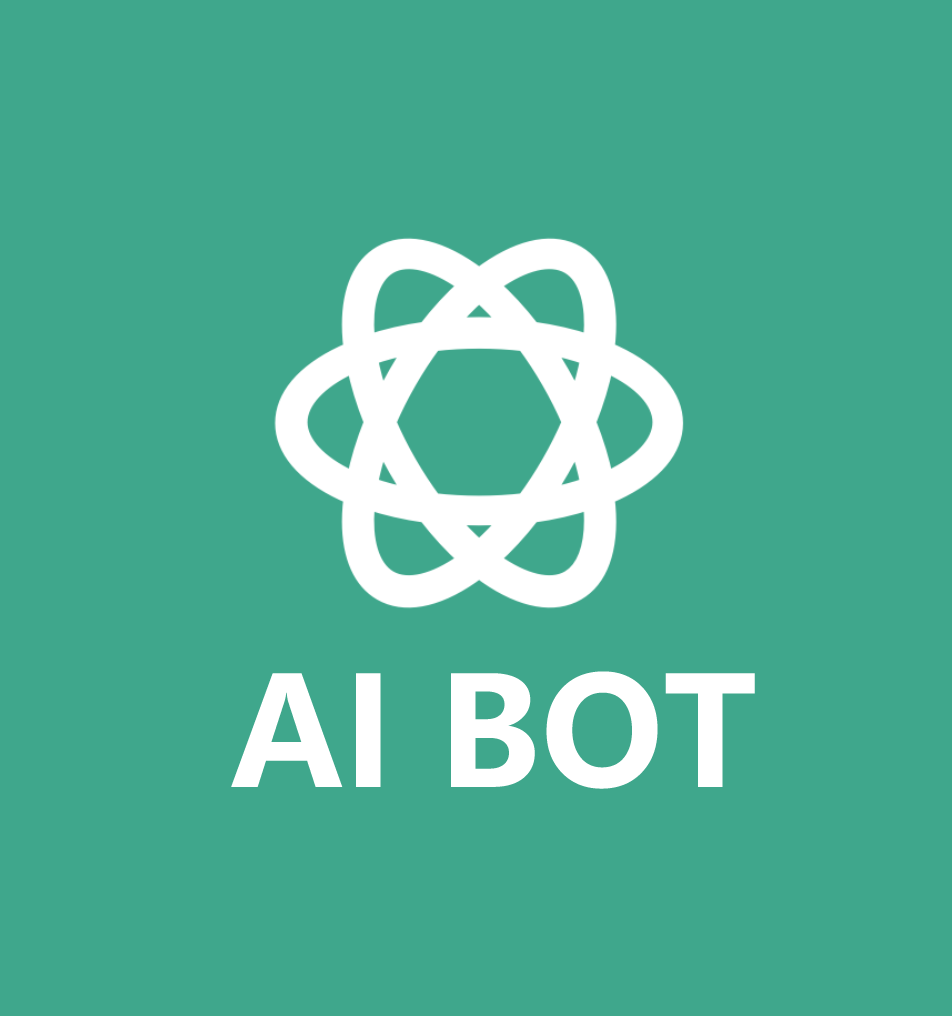


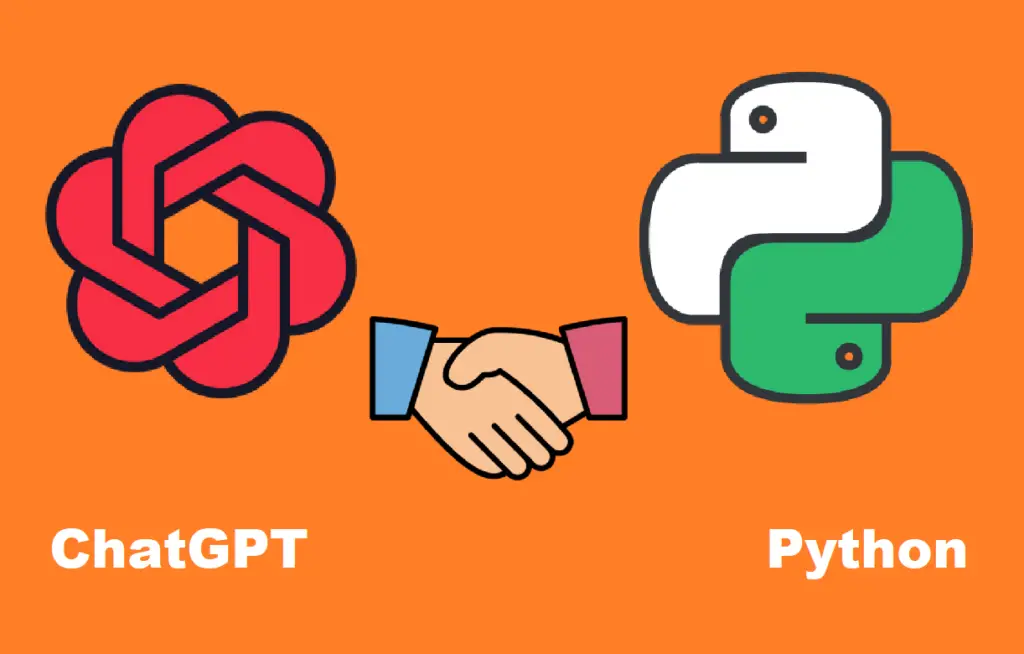
发表评论 取消回复