
XNA 4.0 是 Microsoft 公司开发的游戏开发框架,支持 Windows 和 Xbox 平台。本文将介绍如何搭建 XNA 4.0 环境,以及如何创建 Hello World 游戏,并且介绍 Windows Phone 游戏开发的一些案例。
一、环境搭建
1. 下载安装 Visual Studio
XNA 4.0 需要在 Visual Studio 的环境下进行开发,因此首先需要下载安装 Visual Studio。目前最新版本是 Visual Studio 2019。
2. 下载安装 XNA Game Studio 4.0
接着需要下载安装 XNA Game Studio 4.0,它是一个可选组件,需要自行下载并安装。可以从 Microsoft 的官方网站上下载最新版本的安装程序。
3. 创建 XNA 4.0 项目
完成上述步骤后,打开 Visual Studio,选择“新建项目”,在模板中找到“XNA Game Studio 4.0”并选择“Windows Game (4.0)”模板。之后可以根据个人需求选择模板类型,比如“2D 游戏”、“3D 游戏”等。
二、Hello World 游戏
1. 创建游戏窗口
使用 XNA 4.0 创建游戏窗口非常简单,只需要先继承“Microsoft.Xna.Framework.Game”类,然后在构造函数中设置窗口的标题、大小和样式等信息。代码如下:
```
using Microsoft.Xna.Framework;
public class Game1 : Game
{
GraphicsDeviceManager graphics;
public Game1()
{
graphics = new GraphicsDeviceManager(this);
Content.RootDirectory = "Content";
Window.Title = "Hello World!";
Window.AllowUserResizing = false;
Window.ClientSizeChanged += (sender, e) => { graphics.PreferredBackBufferWidth = Window.ClientBounds.Width; graphics.PreferredBackBufferHeight = Window.ClientBounds.Height; };
}
protected override void LoadContent()
{
base.LoadContent();
}
protected override void Update(GameTime gameTime)
{
base.Update(gameTime);
}
protected override void Draw(GameTime gameTime)
{
graphics.GraphicsDevice.Clear(Color.CornflowerBlue);
base.Draw(gameTime);
}
}
```
在上面的代码中,通过“GraphicsDeviceManager”类管理游戏的图形设备,设置窗口的标题为“Hello World!”,禁止用户自由调整窗口大小。同时还添加了一个客户端大小更改事件,以动态调整游戏窗口的大小。
2. 绘制图片
接下来要在游戏窗口中绘制一张图片,让我们来创建一个“Content”文件夹用于存储游戏资源文件。然后在“Content”文件夹中添加一张名为“hello.png”的图片。
接着在游戏代码中加载这张图片,并在“Draw”方法中绘制出来。代码如下:
```
using Microsoft.Xna.Framework;
using Microsoft.Xna.Framework.Graphics;
public class Game1 : Game
{
GraphicsDeviceManager graphics;
Texture2D texture;
public Game1()
{
graphics = new GraphicsDeviceManager(this);
Content.RootDirectory = "Content";
Window.Title = "Hello World!";
Window.AllowUserResizing = false;
Window.ClientSizeChanged += (sender, e) => { graphics.PreferredBackBufferWidth = Window.ClientBounds.Width; graphics.PreferredBackBufferHeight = Window.ClientBounds.Height; };
}
protected override void LoadContent()
{
base.LoadContent();
texture = Content.Load } protected override void Draw(GameTime gameTime) { graphics.GraphicsDevice.Clear(Color.CornflowerBlue); var position = new Vector2(0, 0); var source = new Rectangle(0, 0, texture.Width, texture.Height); var scale = new Vector2(1f); var origin = new Vector2(0, 0); var effects = SpriteEffects.None; var layer = 0f; spriteBatch.Begin(SpriteSortMode.Deferred, null, null, null, null, null, null); spriteBatch.Draw(texture, position, source, Color.White, 0f, origin, scale, effects, layer); spriteBatch.End(); base.Draw(gameTime); } } ``` 在上面的代码中,通过“Content.Load 三、Windows Phone 游戏案例 1. Wordament Wordament 是一款由 Microsoft Studios 出品的拼字游戏,玩家需要在字谜中寻找隐藏的单词。该游戏使用 XNA 4.0 开发,支持 Windows Phone 平台和 Xbox 平台。游戏界面简洁清爽,操作简单明了,深受玩家喜爱。 2. Mush Mush 是一款由 Angry Mango Games 公司开发的益智游戏,玩家需要通过旋转屏幕来操纵小球,跳过障碍物,并收集星星。该游戏使用 XNA 4.0 开发,支持 Windows Phone 平台,采用 3D 游戏引擎,画面精美、流畅,玩法耐人寻味。 3. Babel Rising 3D Babel Rising 3D 是一款由 Ubisoft 公司开发的塔防游戏,玩家扮演神明,需要使用各种自然灾害来摧毁人类不断建造的塔楼。该游戏使用 XNA 4.0 开发,支持 Windows Phone 平台和 Xbox 平台,画面震撼,游戏体验很棒。 总结:XNA 4.0 是一款非常优秀的游戏开发框架,通过本文介绍的环境搭建和 Hello World 示例,读者可以开始尝试自己开发一个简单的游戏了。同时本文还介绍了几款知名的 Windows Phone 游戏,读者可以从中获取一些游戏开发的经验和思路。 壹涵网络我们是一家专注于网站建设、企业营销、网站关键词排名、AI内容生成、新媒体营销和短视频营销等业务的公司。我们拥有一支优秀的团队,专门致力于为客户提供优质的服务。 我们致力于为客户提供一站式的互联网营销服务,帮助客户在激烈的市场竞争中获得更大的优势和发展机会!
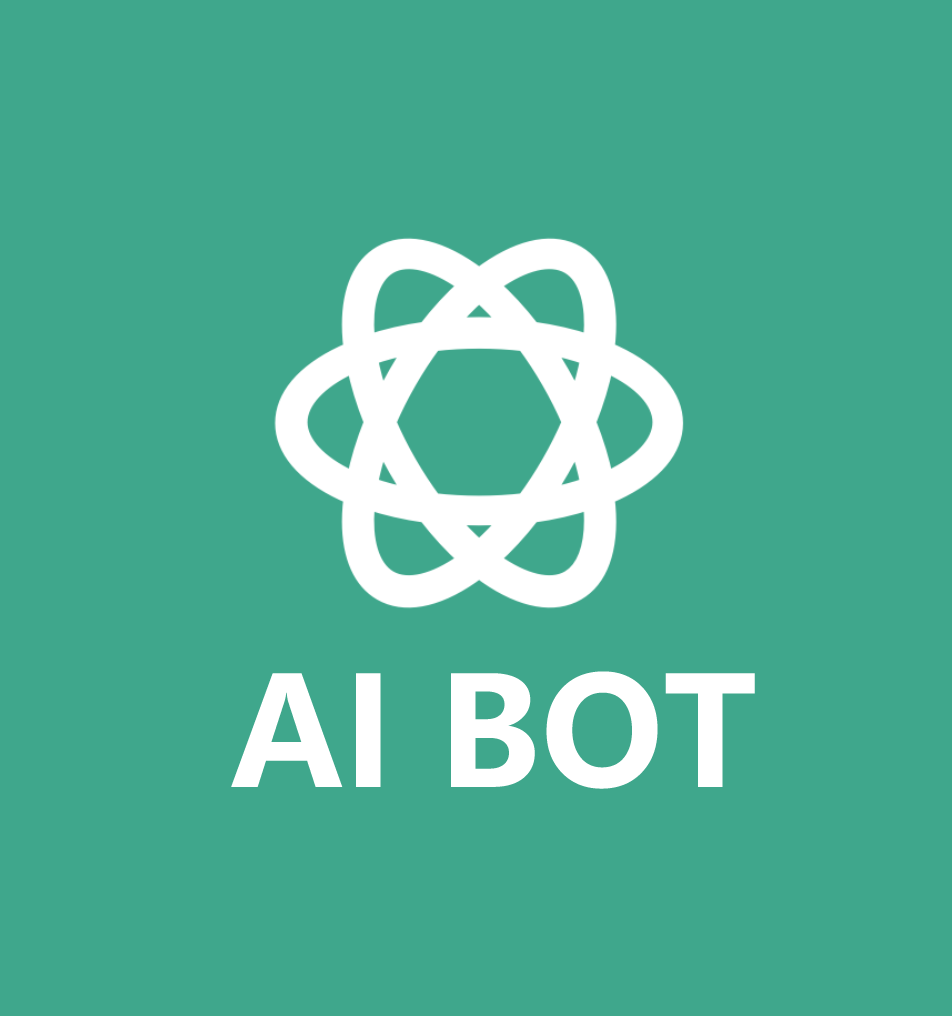


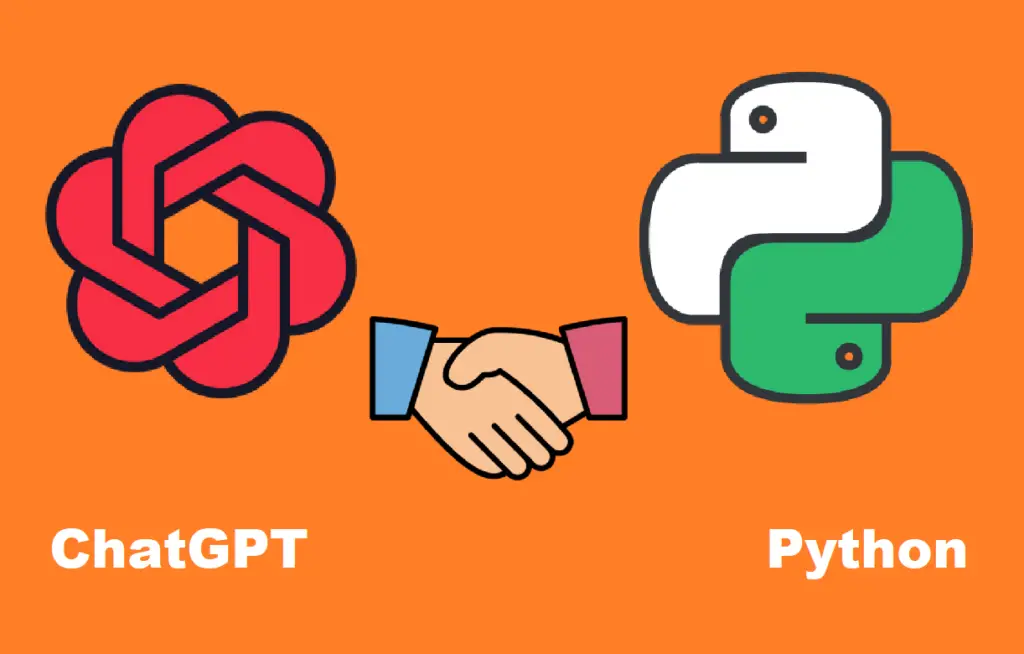
发表评论 取消回复