
Sure, here's a detailed article on connecting to the DB2 database using Java.
Introduction:
DB2 is a widely-used relational database management system (RDBMS) developed by IBM. It offers robust features and high performance for managing and accessing data. In this article, we will explore how to connect to a DB2 database using Java.
Prerequisites:
Before we begin, make sure you have the following prerequisites in place:
1. JDK (Java Development Kit) installed on your machine.
2. DB2 database installed and running.
3. Access to the DB2 database (username, password, and database URL).
Step 1: Setup DB2 JDBC Driver
To connect to a DB2 database, we need the DB2 JDBC driver. You can download the driver from the IBM website or include it as a dependency in your project. Once you have the driver, follow these steps to set it up:
1. Add the DB2 JDBC driver JAR file to your project's classpath.
2. If you are using an IDE like Eclipse or IntelliJ, add the JAR file to the project's build path.
Step 2: Import necessary packages
In your Java code, import the required packages for database connectivity:
```java
import java.sql.Connection;
import java.sql.DriverManager;
import java.sql.SQLException;
```
Step 3: Connect to the DB2 database
Now, let's establish a connection to the DB2 database using the following code:
```java
public class DB2ConnectionExample {
public static void main(String[] args) {
String url = "jdbc:db2://localhost:50000/sample";
String username = "your_username";
String password = "your_password";
try {
Connection connection = DriverManager.getConnection(url, username, password);
System.out.println("Connected to the DB2 database!");
} catch (SQLException e) {
System.out.println("Failed to connect to the DB2 database.");
e.printStackTrace();
}
}
}
```
Make sure to replace `your_username` and `your_password` with the actual credentials for your DB2 database. Also, modify the `url` variable to specify the correct database URL.
Step 4: Execute queries or perform operations
Once the connection is established, you can execute SQL queries or perform database operations using the `Connection` object. Here's an example of retrieving data from a table:
```java
try {
Connection connection = DriverManager.getConnection(url, username, password);
String sql = "SELECT * FROM employees";
PreparedStatement statement = connection.prepareStatement(sql);
ResultSet resultSet = statement.executeQuery();
while (resultSet.next()) {
int employeeId = resultSet.getInt("employee_id");
String firstName = resultSet.getString("first_name");
String lastName = resultSet.getString("last_name");
// Process the retrieved data
System.out.println("Employee ID: " + employeeId);
System.out.println("First Name: " + firstName);
System.out.println("Last Name: " + lastName);
}
resultSet.close();
statement.close();
connection.close();
} catch (SQLException e) {
e.printStackTrace();
}
```
You can modify the `SELECT` query to fetch data from different tables or update/insert/delete data using appropriate SQL statements.
Conclusion:
In this article, we explored how to connect to a DB2 database using Java. We discussed the required setup, code examples, and executing SQL queries. Remember to close the connection, statement, and result set after use to ensure proper resource management. JDBC provides a convenient and flexible way to connect to various databases including DB2, enabling you to build robust and efficient Java applications that interact with your data.
Further Reading:
To learn more about JDBC and DB2 database connectivity, you can refer to the following resources:
1. IBM DB2 documentation: https://www.ibm.com/support/knowledgecenter/en/SSEPGG_11.5.0/com.ibm.db2.luw.qb.server.doc/doc/t0006881.html
2. Java JDBC tutorial: https://docs.oracle.com/javase/tutorial/jdbc/
3. DB2 JDBC driver documentation: https://www.ibm.com/support/knowledgecenter/en/ssw_ibm_i_71/rzahf/javadoc/constant-values.html
壹涵网络我们是一家专注于网站建设、企业营销、网站关键词排名、AI内容生成、新媒体营销和短视频营销等业务的公司。我们拥有一支优秀的团队,专门致力于为客户提供优质的服务。
我们致力于为客户提供一站式的互联网营销服务,帮助客户在激烈的市场竞争中获得更大的优势和发展机会!
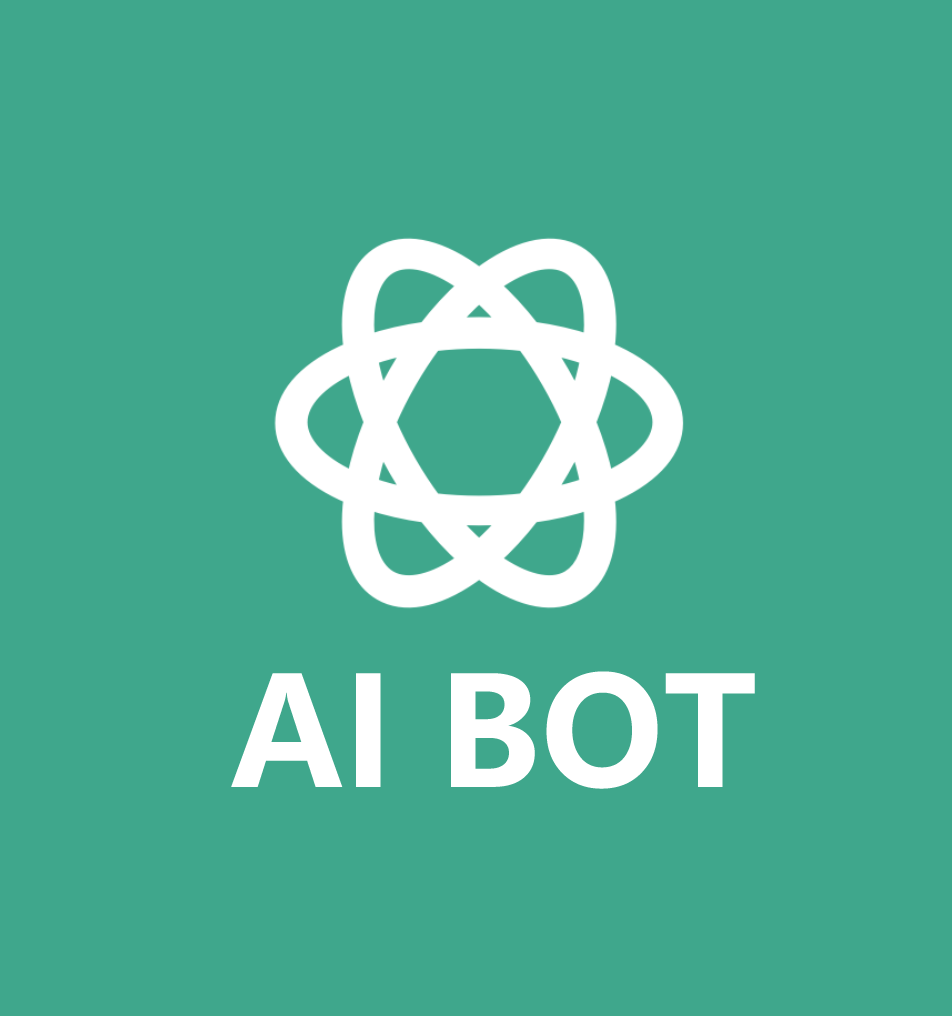


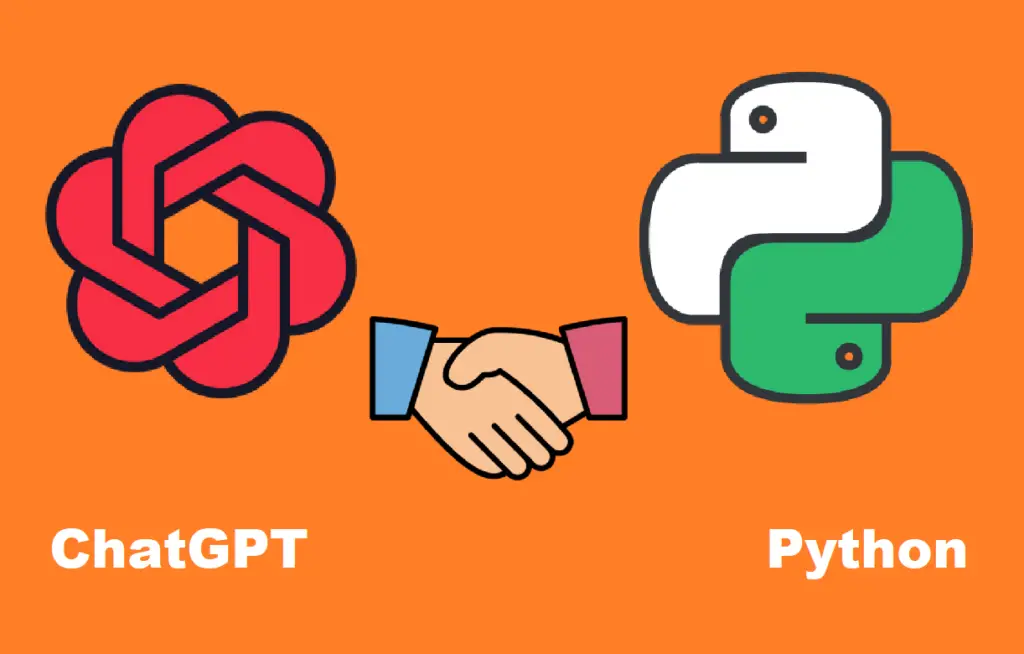
发表评论 取消回复