
Async and await are keywords in C# used for asynchronous programming. Asynchronous programming allows for the execution of multiple tasks concurrently, improving the efficiency and responsiveness of the program. This article will provide a detailed introduction to the async-await pattern, explain their usage, and provide numerous examples to illustrate their effectiveness in multithreaded programming.
1. Introduction to Asynchronous Programming:
Asynchronous programming is a programming paradigm that allows tasks to run concurrently, without blocking the execution of the main program. This is particularly useful when dealing with I/O operations, such as reading from or writing to a file or making remote API calls, as these operations tend to be time-consuming.
2. What is Async-await?
Async and await are two keywords introduced in C# 5.0 to simplify asynchronous programming. The 'async' keyword is used to declare a method as asynchronous, while the 'await' keyword is used to suspend the execution of the method until a particular awaited task is complete. This pattern allows the program to continue executing other tasks while waiting for an asynchronous operation to complete.
3. Usage of Async-await:
To use async-await, the following steps need to be followed:
a. Declare the method as async: The method that needs to be executed asynchronously must be declared with the 'async' keyword.
b. Await an asynchronous task: Inside the async method, use the 'await' keyword to wait for an asynchronous task to complete.
c. Return a Task or Task 4. Example 1: Reading from a File Synchronously vs. Asynchronously: Let's consider an example where we need to read the contents of a large file. In a synchronous approach, the program would wait for the file to be completely read before moving on to the next task. However, using async-await, the program can continue execution while waiting for the file read to complete. ``` using System; using System.IO; using System.Threading.Tasks; public class Program { public static async Task Main() { string filePath = "largeFile.txt"; await ReadFileAsync(filePath); Console.WriteLine("Other tasks can be executed concurrently."); } public static async Task ReadFileAsync(string filePath) { using (StreamReader reader = new StreamReader(filePath)) { string content = await reader.ReadToEndAsync(); Console.WriteLine("File read operation completed."); } } } ``` In the above example, the program asynchronously reads the file contents using the ReadToEndAsync() method, allowing other tasks to run concurrently. 5. Example 2: Making Remote API Calls: Another common use case for async-await is when making remote API calls, where the program needs to wait for a response from the server. Instead of blocking the execution, async-await allows the program to continue executing other tasks while waiting for the response. ``` using System; using System.Net.Http; using System.Threading.Tasks; public class Program { public static async Task Main() { string apiUrl = "https://api.example.com/data"; await GetDataFromApi(apiUrl); Console.WriteLine("Other tasks can be executed concurrently."); } public static async Task GetDataFromApi(string apiUrl) { using (HttpClient client = new HttpClient()) { HttpResponseMessage response = await client.GetAsync(apiUrl); if (response.IsSuccessStatusCode) { string data = await response.Content.ReadAsStringAsync(); Console.WriteLine("API call successful."); Console.WriteLine("Data: " + data); } } } } ``` In this example, the program sends an asynchronous HTTP GET request to the specified API endpoint using the GetAsync() method. It then awaits the response and reads the content asynchronously using the ReadAsStringAsync() method. 6. Benefits of Async-await: - Improved program responsiveness: Async-await allows time-consuming operations to run concurrently, ensuring that the program remains responsive to user interactions. - Enhanced resource utilization: Asynchronous programming enables the efficient utilization of system resources by executing multiple tasks concurrently. - Simplified code structure: Async-await eliminates the need for complex callback-based programming, making the code more readable and maintainable. 7. Conclusion: Async-await is a powerful feature in C# that simplifies asynchronous programming and multithreaded execution. By allowing tasks to run concurrently and efficiently utilize system resources, async-await improves program responsiveness and simplifies code. This article provided a detailed introduction, explained their usage, and demonstrated their effectiveness in two common scenarios. 壹涵网络我们是一家专注于网站建设、企业营销、网站关键词排名、AI内容生成、新媒体营销和短视频营销等业务的公司。我们拥有一支优秀的团队,专门致力于为客户提供优质的服务。 我们致力于为客户提供一站式的互联网营销服务,帮助客户在激烈的市场竞争中获得更大的优势和发展机会!
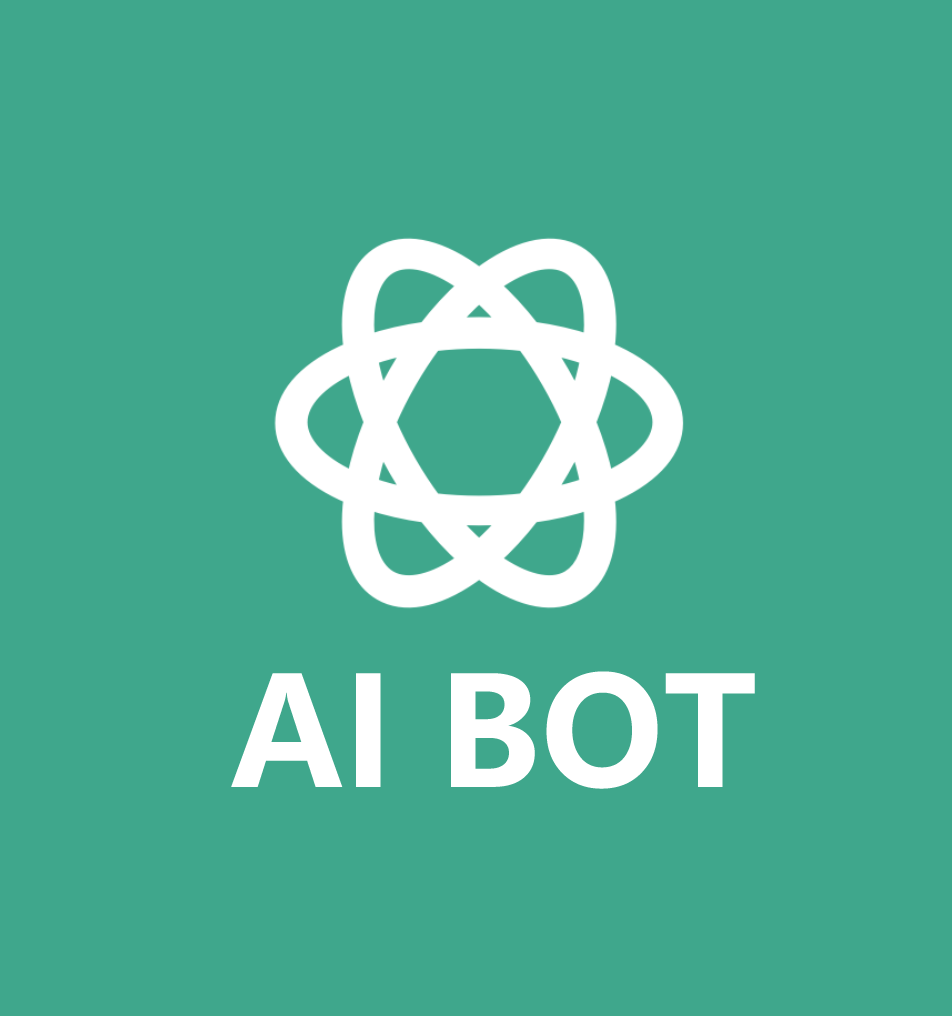


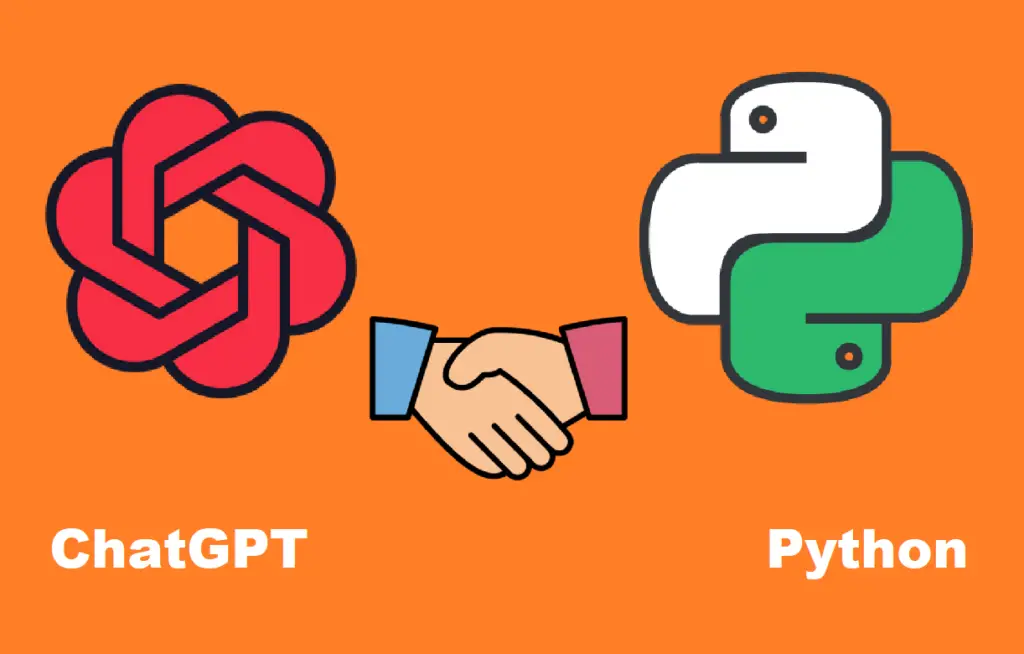
发表评论 取消回复